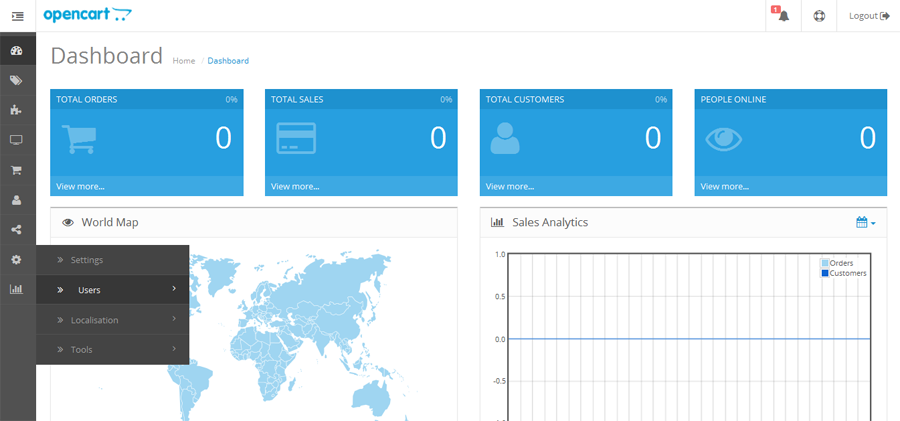
Step 2: Navigate to System > Users > Users and find your user account then choose "edit" button
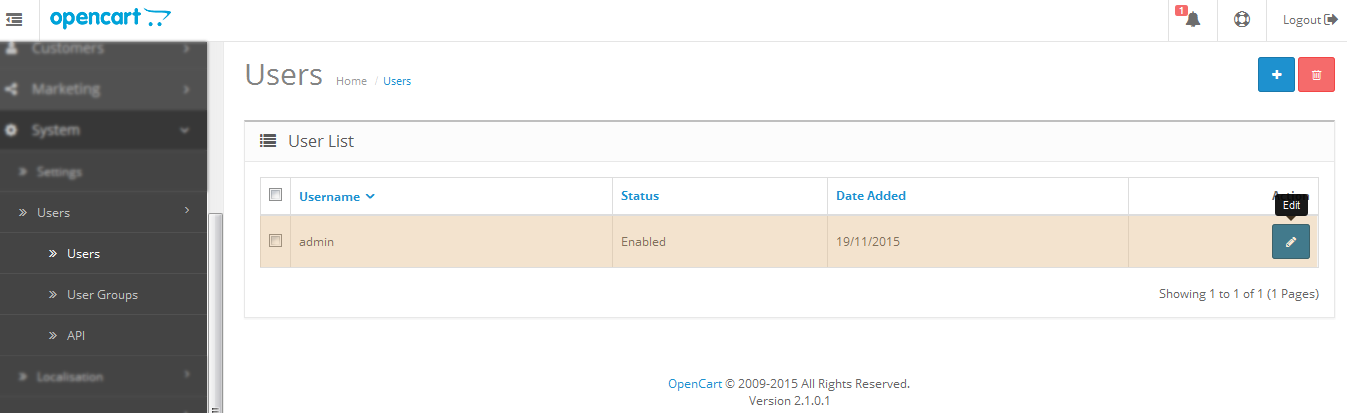
Step 3: Check which User Group your user account is assigned to
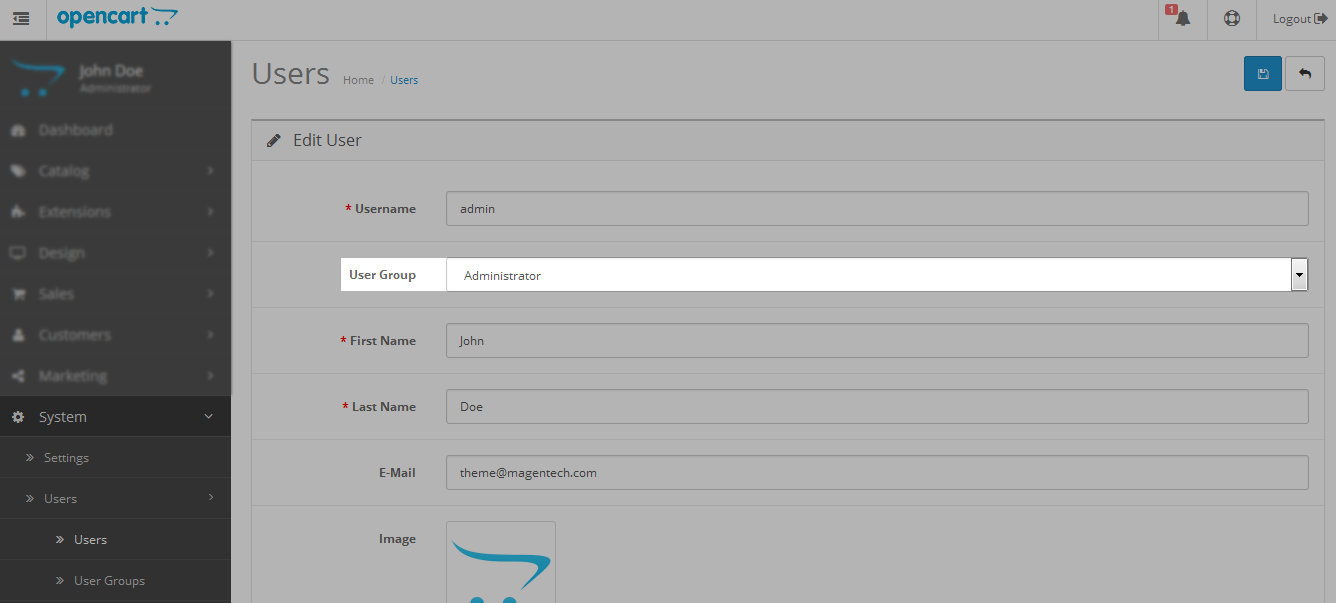
Step 4: Navigate to System > Users > User Groups and find your User Group then choose "edit" button
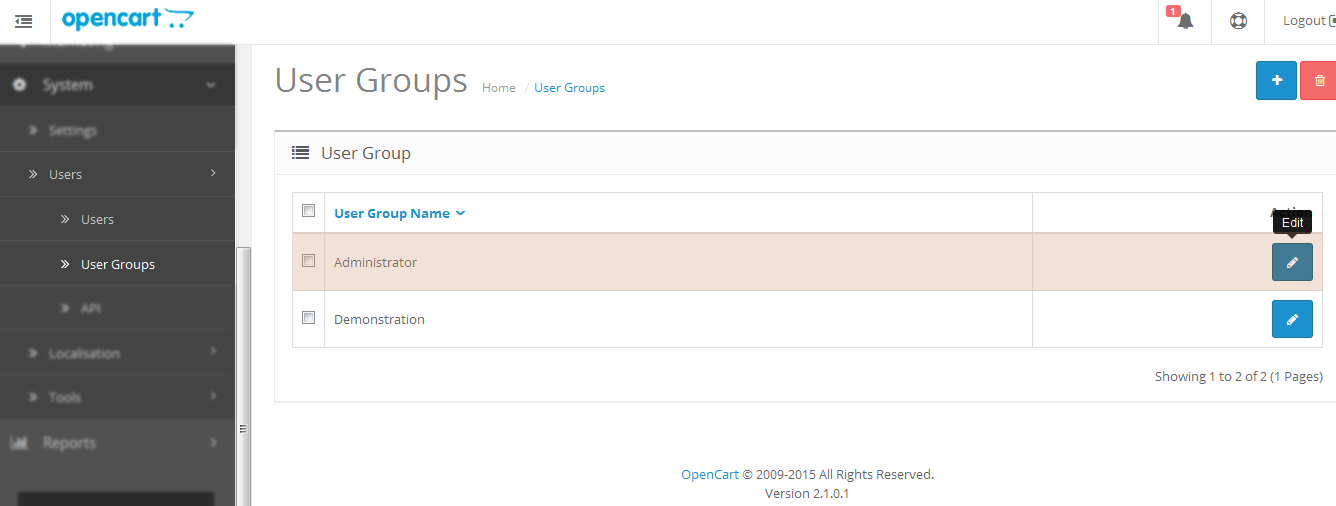
Step 5: Check all the checkboxes and save the changes
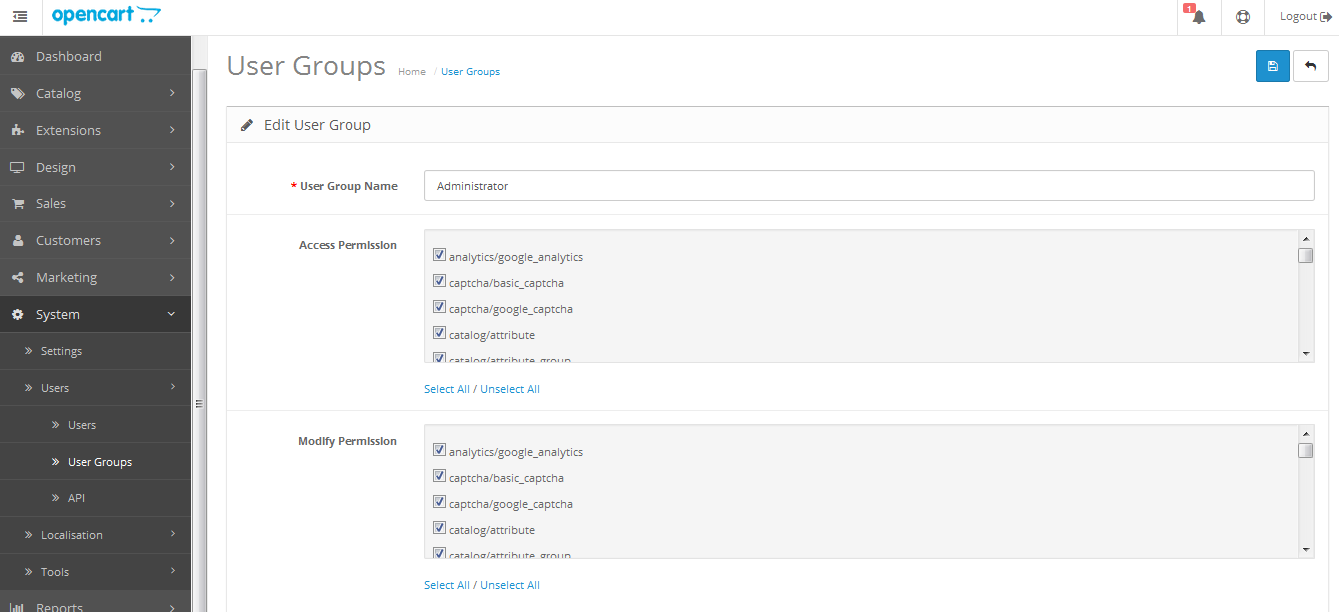
After saving, please check your OpenCart website again to see the result.
Hope this article is useful! Thanks for reading!
















