Type Error occurred when creating object: Magento\Framework\Communication\Config\Data, Argument 2 passed to Magento\Framework\Reflection\TypeProcessor::resolveFullyQualifiedClassName() must be of the type string, null given, called in /data/web/magento2/vendor/magento/framework/Reflection/TypeProcessor.php on line 550
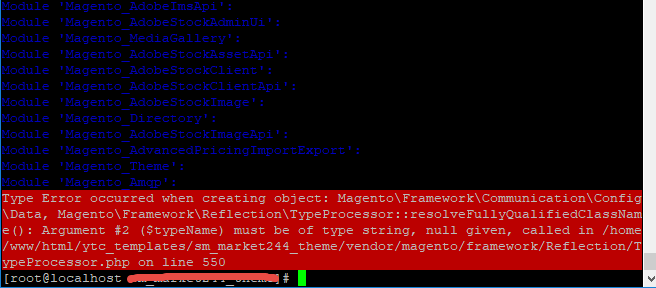
To know which extension/class is respsonsible for the error do the follow:
Please go to this folder: vendor/magento/framework/Reflection/MethodsMap.php find the method getMethodMapViaReflection() and add the following to the first line:
echo $interfaceName . PHP_EOL;
Then run bin/magento setup:upgdrade again. The last classes just before the error is the suspect. One of your custom modules is not compatible with Magento 2.4.4
How to fix it? You can add PHPDOC block for all consumer class in your custom module
How to find all consumer classes? You can set breakpoint debugger in vendor/magento/framework/Reflection/MethodsMap.php or just wrap this method in try/catch block and print the class you need to fix.
Or if you don't care to fix the modules now. You can change line 550 of vendor/magento/framework/Reflection/TypeProcessor.php to
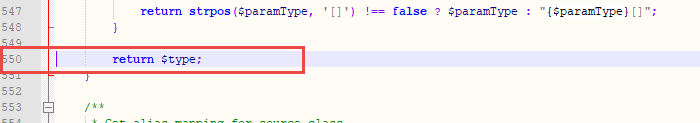
Now you can run bin/magento setup:upgrade again and you can see it's working fine. If you get any issue with our themes after you update Magento, please submit a ticket to get help from us.
Hope this information is useful to you! Thanks for reading!




