I. Useful and easy to use
- Easy to add products to cart from the product list pages via pop-up forms
- Easy to add, edit or remove products which have been added to cart
- Allow customers to add product to cart and choose its options (quantity, site, color…) right from Product Listed page, without going to Product page
- Update product’s options without going back to product page and update cart without page refreshing
- Add a product to wish list and comparison list using Ajax
- Allow to display confirm box or not
- Support to set waiting time to showoff Confirmed Box
- Allow to display cart pro box or not
- Allow to set effect selector, effect toggle, effect duration for Mini CartPro Box
- Support to show product info: image, title, description, price, rating summary, quality
- Support to change thumbnail height, thumbnail width
- Allow to add links for images and titles of products as well as strip HTML from descriptions
- Allow to change max length of title/description of products
- Allow to change max length of title/description of products
- Allow to set link target: Same Window, New Window, Popup Window
- Allow to show category title, price, review, readmore
- Support Multi-Module in the same page
- Interface of Admin Panel is clear, intuitive and easy to understand.
II. How to work
After customers choose product to add to cart, the system shows an option pop-up. Customers can select an option for this product before adding it to cart.
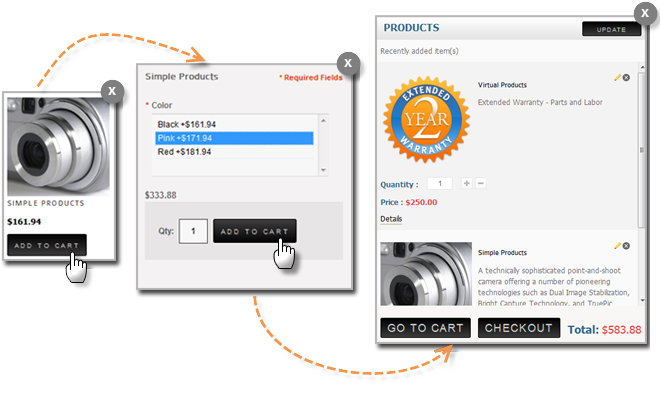
III. Easy to add product
With SM Cartpro, you customers can add product to cart in a fast and efficient way and choose its option right from Listing page, without redirecting to Product page. In addition, this module support 6 types of product - allows your customers to make "add to cart" action more user-friendly with many product options, including simple, configurable, grouped, virtual and bundle products. This makes our extension an ideal solution for any online business whatever it sells.
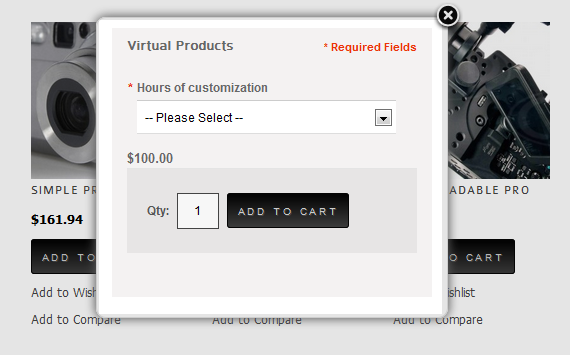
IV. Confirmed box
After customers choose an option of product to add to cart, the system will automatically add it to cart and show the confirmed pop-up for customers to continue shopping or go to checkout right away. Specially, in the back-end, you can set up waiting time to showoff Confirmed Box.
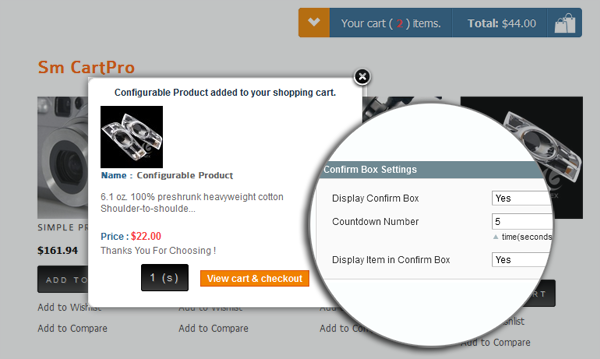
V. Many options to Mini-cart.
Using this module, your customers can can easily edit, remove products from cart. Besides, your customers can update product’s options and change product quantity in convenient way. Moreover, you'll totally customize effects to show minicart in Admin Panel.
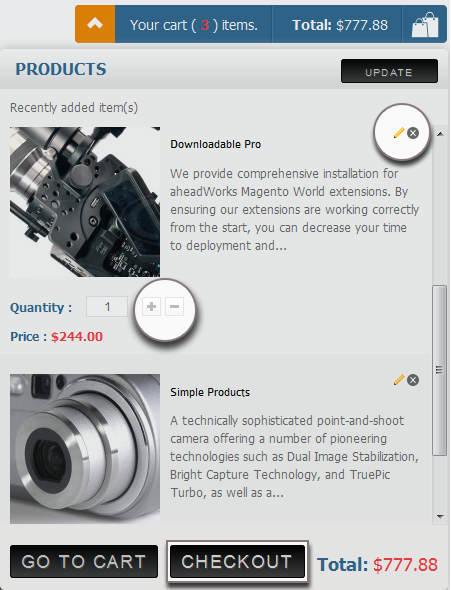
VI. Add to wishlist, add to compare.
Customers can also add a product to wish list and comparison list using Ajax. The product then can be added to cart directly.
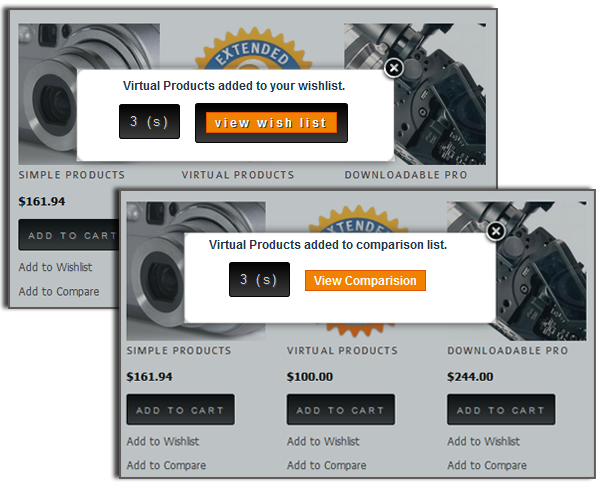
VII. Full list options to custom product displayed
You can easy to change parameters of image, title, description...Such as:
- Product image: Allow to set linkable to product image
- Product title: Enable to display or not, set limited number of characters for titles
- Product description: Enable to display or not, set the limited number of characters for descriptions, allow you to strip HTML tags for description of products...
- Others: Allow to show product price, product rating, product quantity...







