Step 1: Unzip "sp_hitheme_template_p17_v1.0.0.zip" and change name folder after unzip to "sp_hitheme"
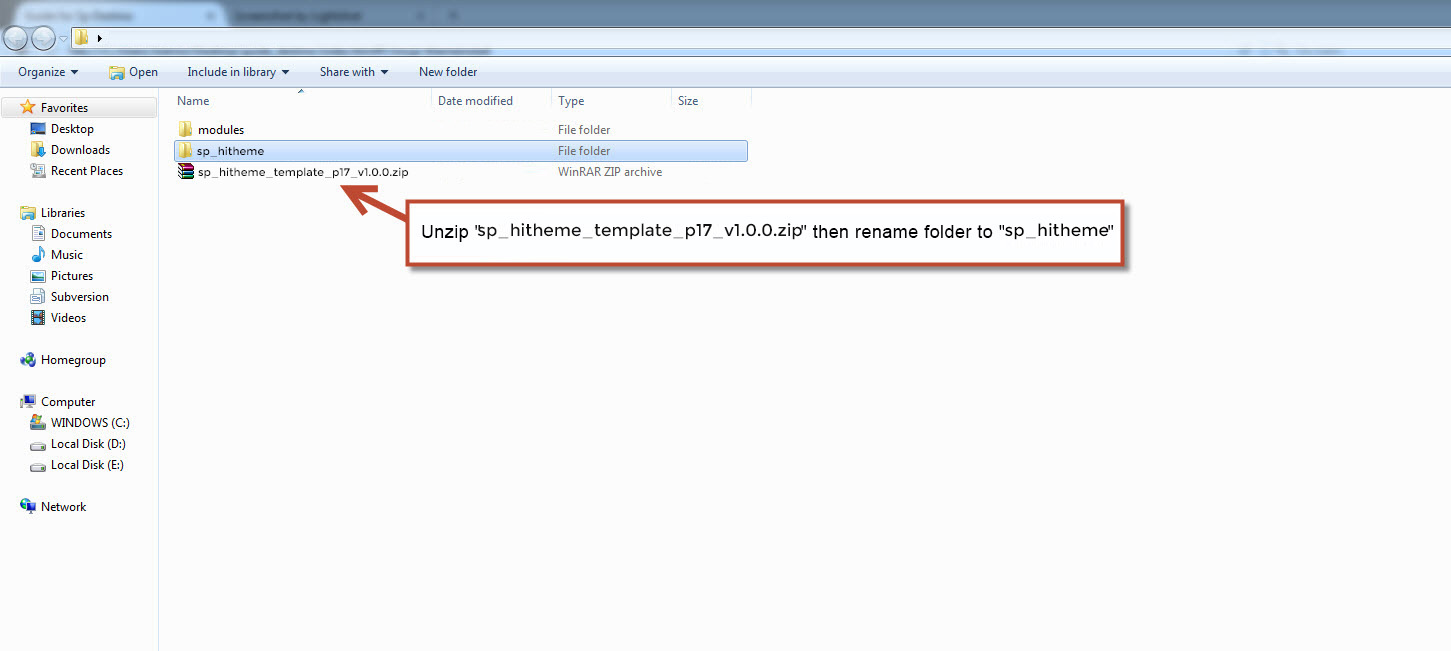
Step 2: Cut folder "dependencies" out of folder "sp_hitheme"
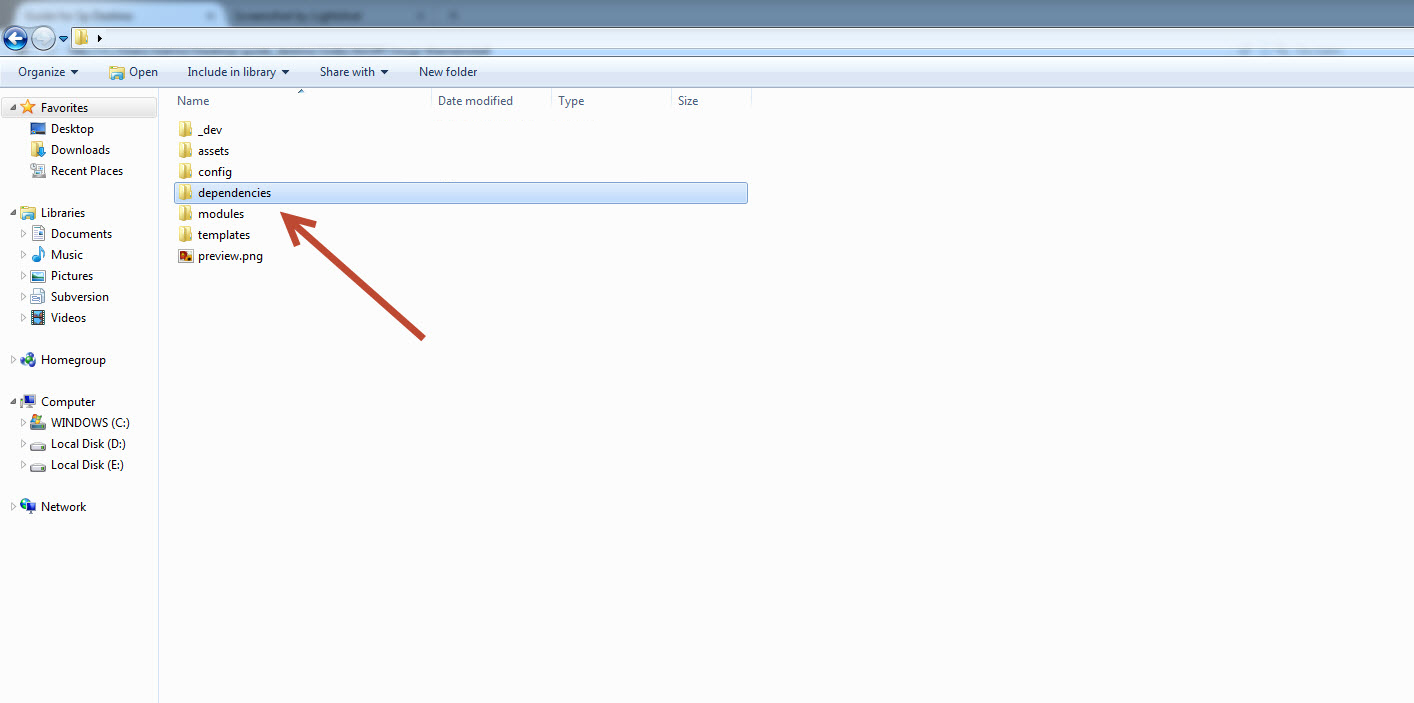
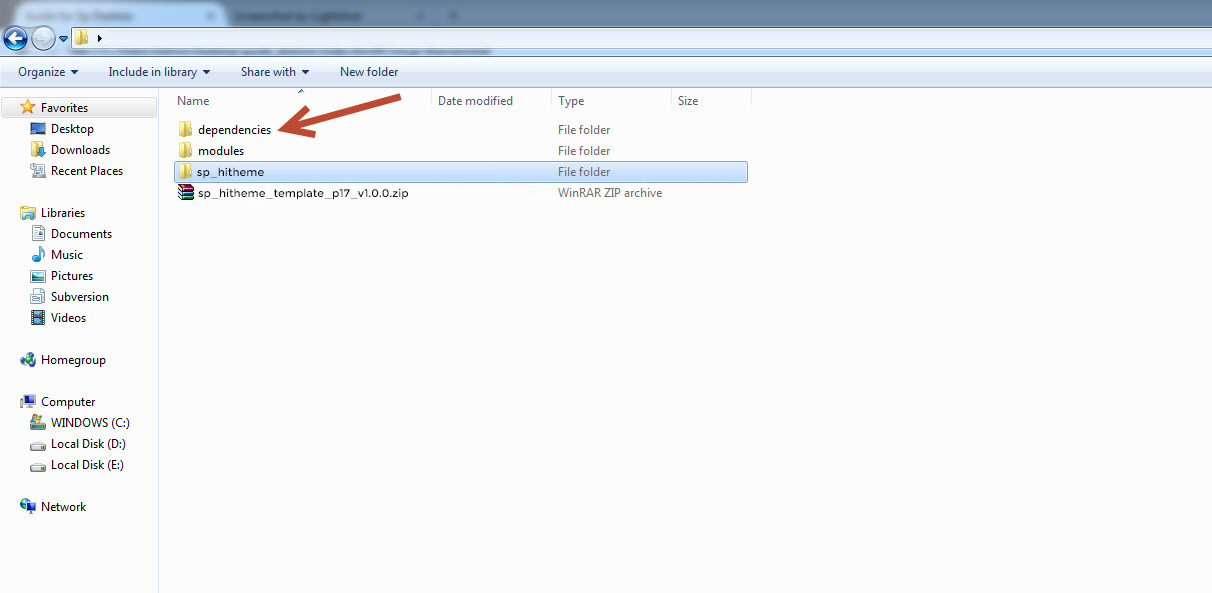
Step 3: Upload all modules on folder "dependencies/modules" into folder: ../modules/ on your sever
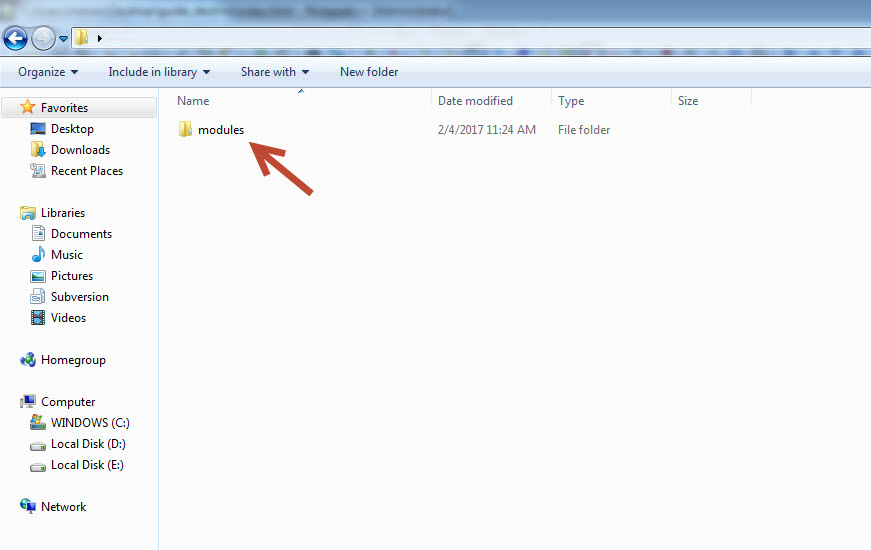
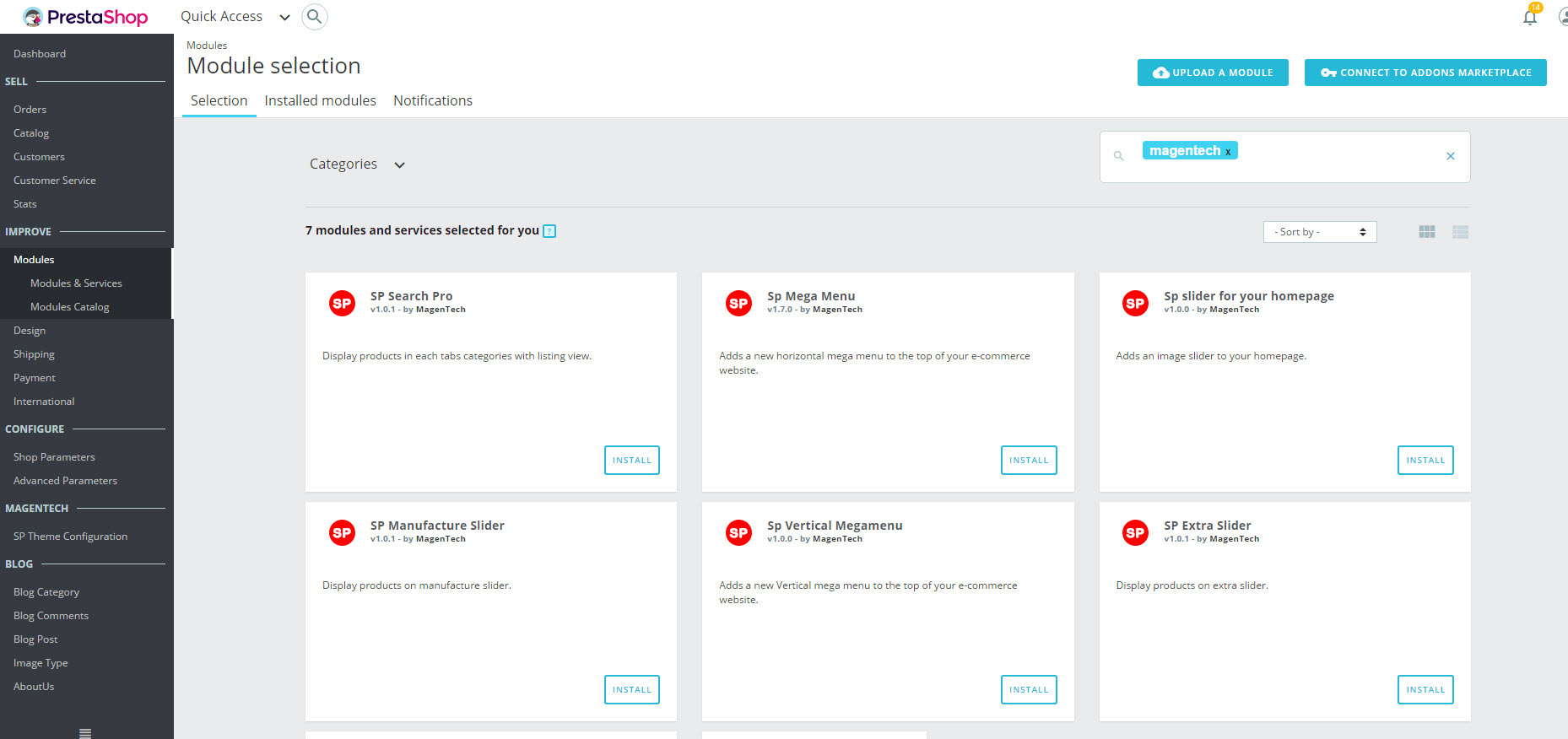
Step 4: Install all modules just upload one by one.
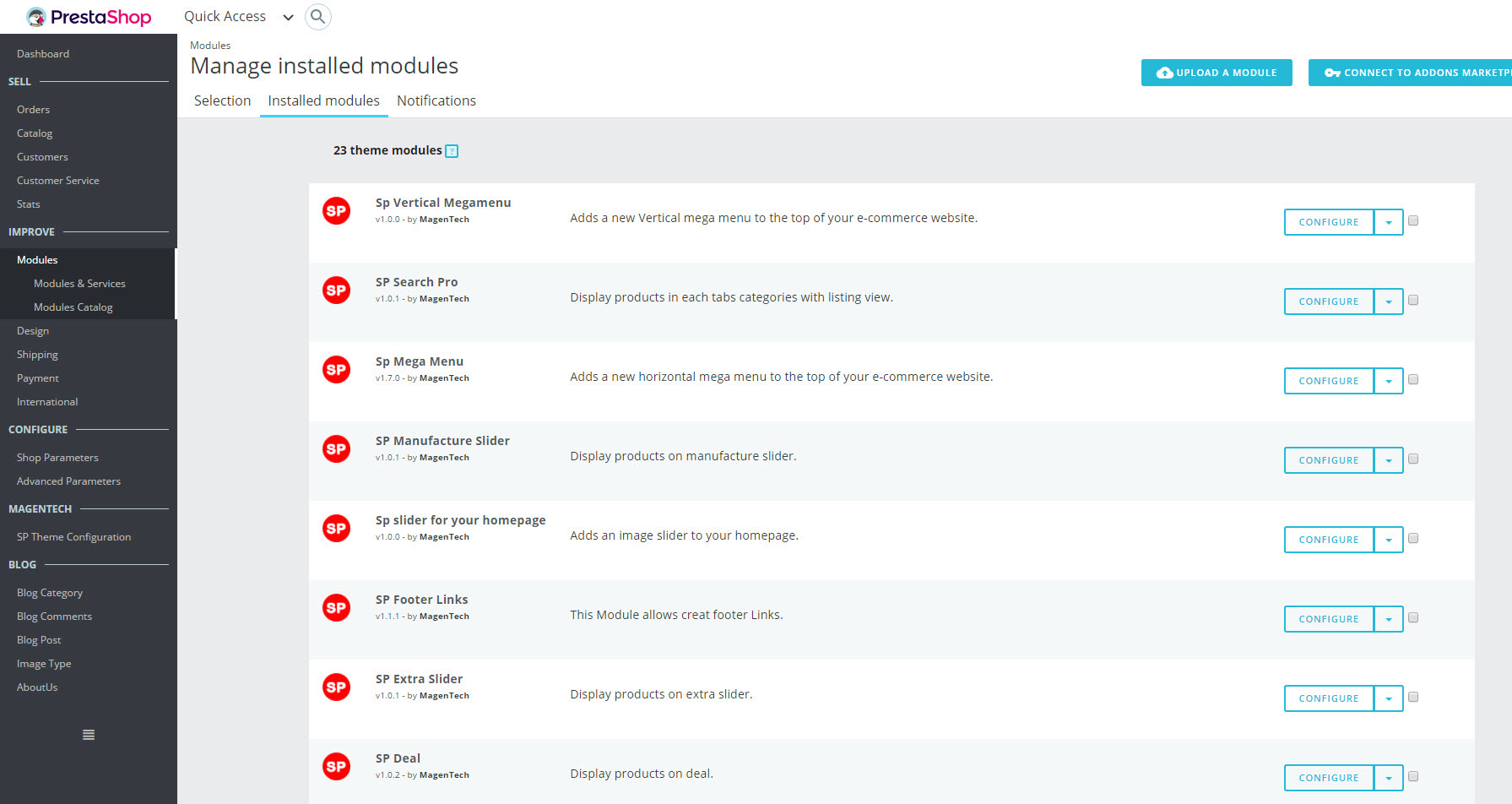
Step 5: Upload folder "sp_hitheme" into folder: ../themes/ on your sever
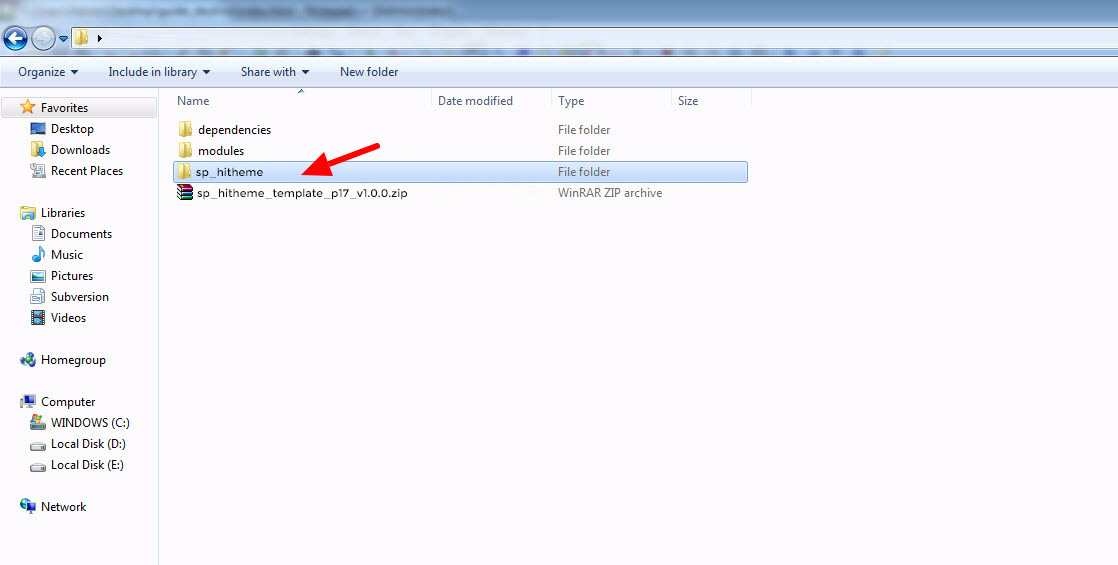
Step 6: Login to your Prestashop admin panel and navigate to IMPROVE >> Design >> Theme & Logo select "Use this theme SP HiTheme"
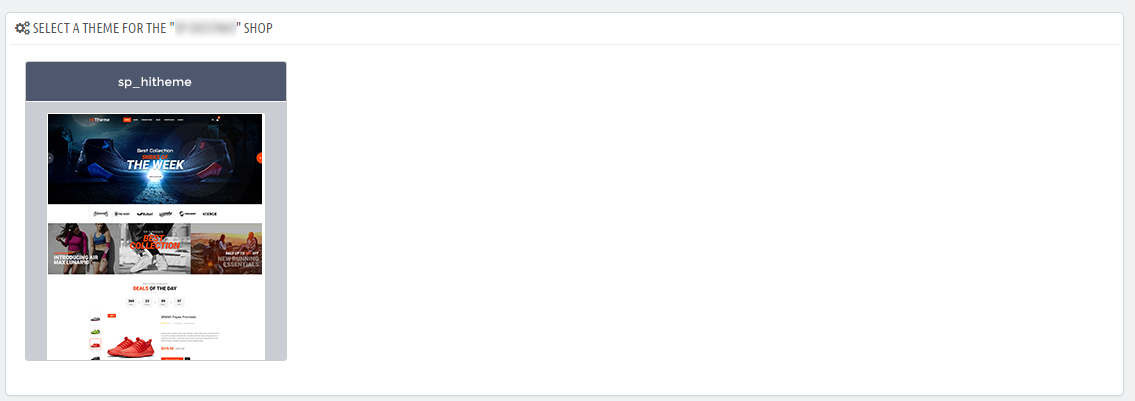
Step 7: Go to frontend and check your website
We hope that all of you will have more knowledge to the pocket about PrestaShop 1.7.x. One more hot news: Magentech upgraded all PrestaShop 1.7 Themes to be compatible with the latest version of PrestaShop 1.7.2. Contemplate and choose the best theme for your own store!





