What is Clever Elements?
With Clever Elements page builder, everything is done visually and without code. Instant drag & drop page builder, instant live edit, instant page load. This makes the interface fun and easy to work with, as well as reduces the time it takes to design. We’ve crafted Template Package on SP Revo Theme, which you can easily insert and modify for your own needs with the powerful Live Editor. For faster workflow take a look on the premium Template Package which contains the followings: Header, Footer, Homepage,Contact us, About us, 404, CMS Pages. With the Clever Elements module, anyone can build impressive PrestaShop websites, even if you're not a professional nor have any experience with site building.
Quick Tour of the Clever Elements on SP Revo
You’ll enter the Clever Elements page editor. This is what your page will look like:
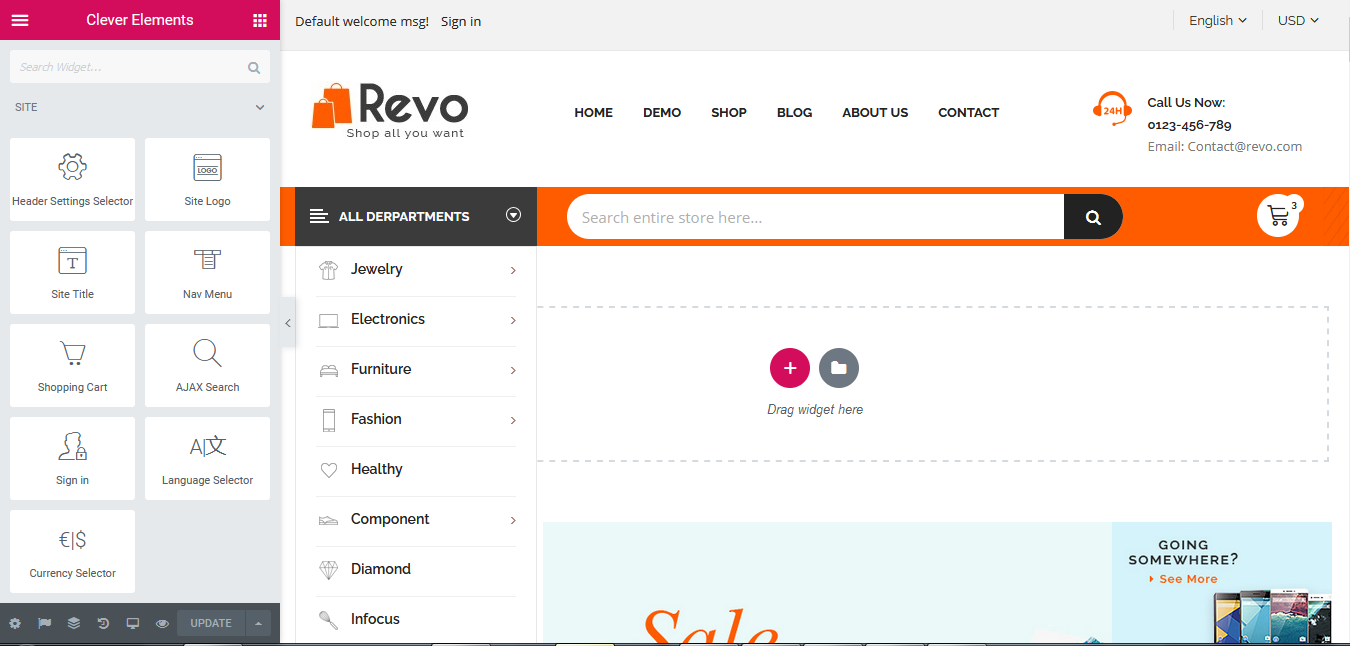
On the left side, you’ll see the Clever Elements sidebar with all the drag-and-drop features you can use to build your web page. Simply click, hold, and drag a widget to the place where you’d like to add the new module.
The Clever Elements editor consists of three main building blocks: Sections, Columns, and Widgets. Sections are the largest building blocks. Within Sections, you can add groups of Columns, and Widgets are housed within Columns.
The editor will tell you where you can drag a widget by highlighting Sections and Columns in a blue box. Note that you can’t drag a widget into the navigation bar or the heading.
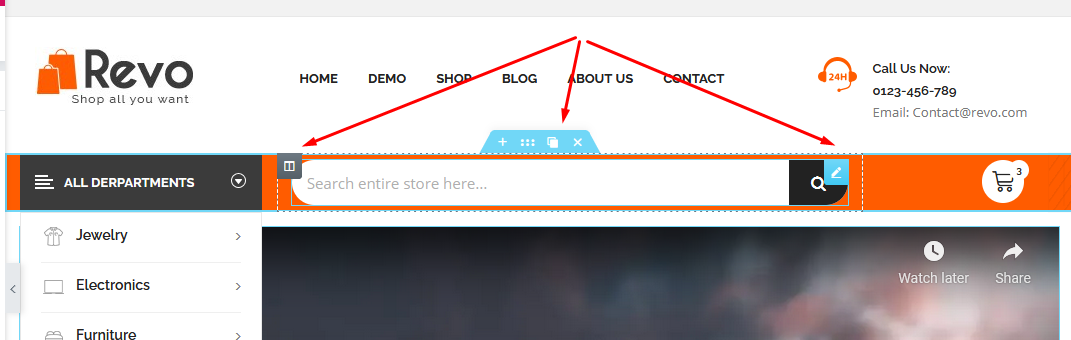
You control the Sections, Columns, and Widgets using the blue handle. Just right click the handle to edit the blocks.
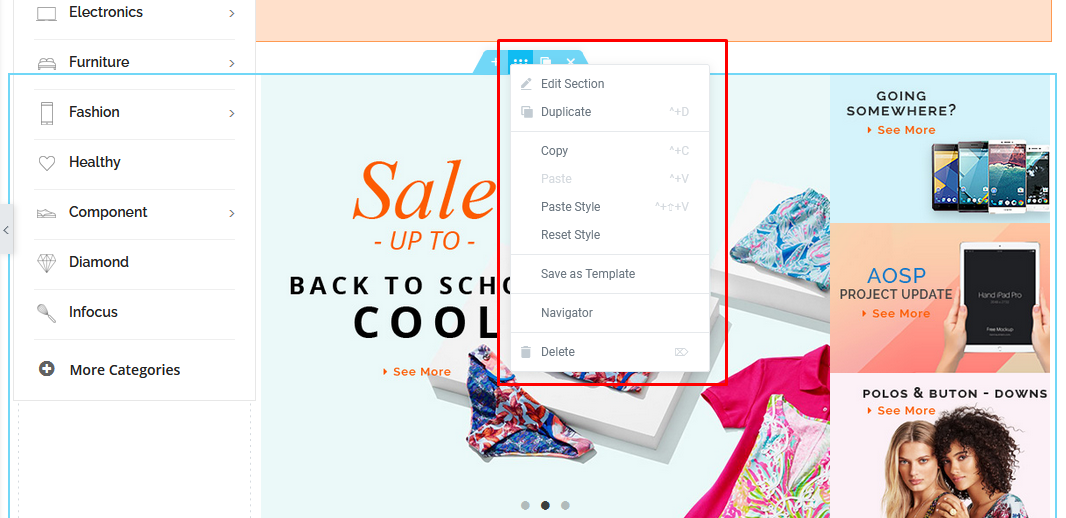
In the Site Settings menu, you can set the default colors and fonts for your pages. You can also configure global settings for your entire website on Elementor.
Clever Elements comes with a built-in Revision History section. Under the Actions tab, you can trace your changes, moving back and forth between each action. Under the Revisions tab, you can switch between your revisions and revert back to any previous version.
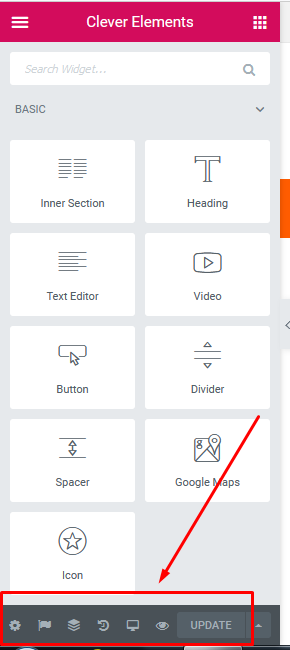
Thank you for using our products!




