When I launched my first Magento server on Cloudways, it was as smooth as it can be. The results were quite satisfactory.
Let’s check out what other people say about Cloudways:
What People Say About Cloudways:
Cloudways takes real pride in putting their customers first. Their customer-oriented approach, backed by dozens of positive customer reviews that are available on their website and other review sites as well.
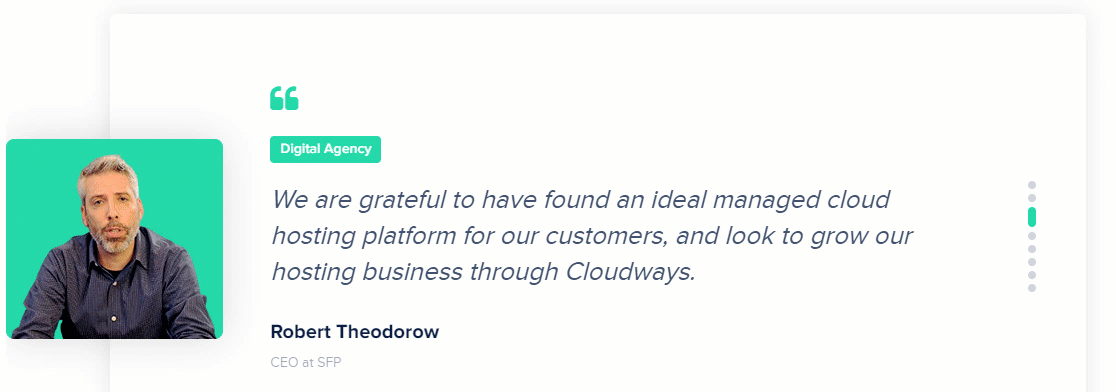
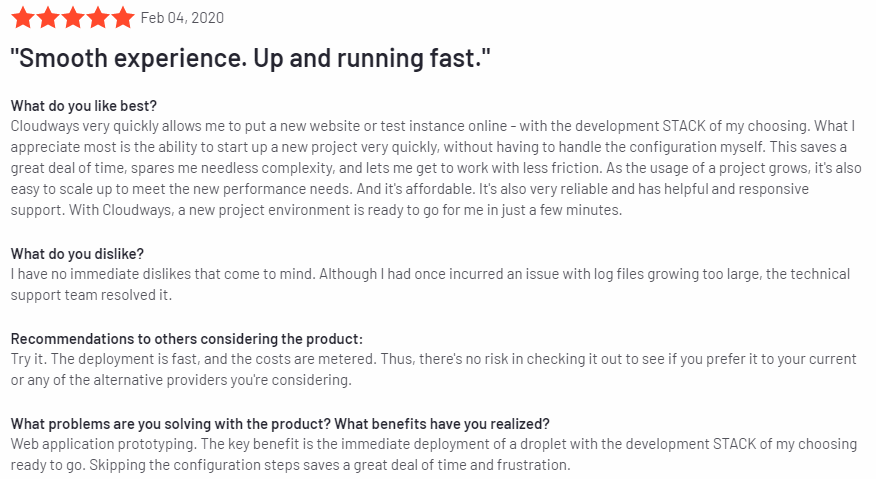
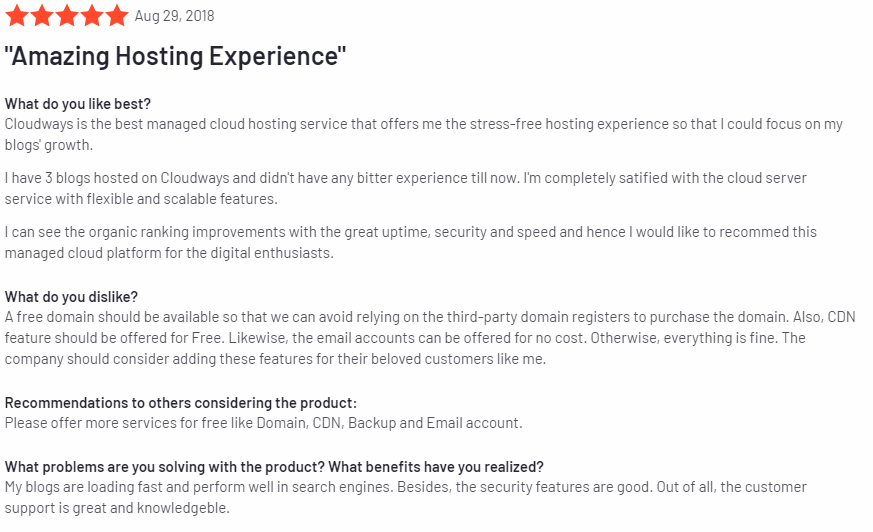
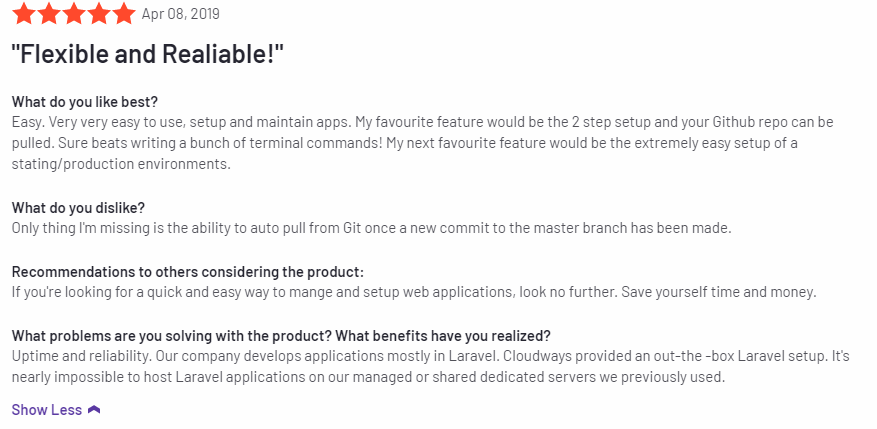
Apart from these testimonials above, there are many positive reviews regarding Cloudways.
Now, it’s time to launch a new server on Cloudways Cloud Hosting Platform and learn about features it offers to support the performance of Magento stores.
Cloudways - A Managed Magento Hosting Platform
Cloudways is an intuitive, Managed Cloud Hosting Platform. Magento store owners, agencies and developers can host their websites on top of the most reliable cloud infrastructure providers - DigitalOcean, Vultr, Linode, AWS, and Google, etc.
The Cloudways browser-based console is user-friendly and its features fulfill the needs of all types of online businesses. You don’t need to worry about the security and performance of the server. Because it handles all the server related operations and application tasks in mere clicks, without any prior knowledge of technical expertise.
Cloudways Performance & Speed
I have tested my Magento store with sample data and attained exceptional speed and performance on the Cloudways Platform. And it was MIND-BLOWING!
Check out the results:
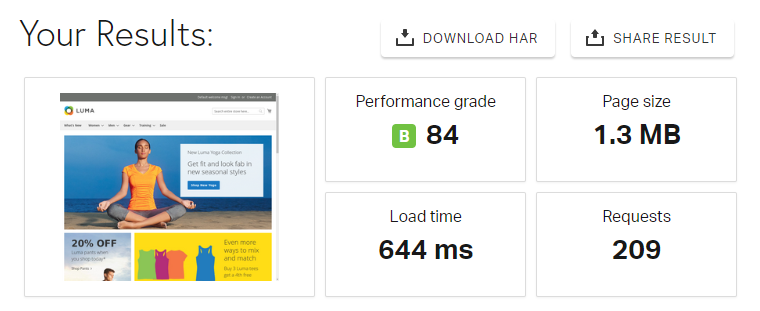
I performed the test on the Pingdom where it shows 644ms page load time. It is just awesome for me.
Next, I carried out the “server request processing” test by running a few command lines via SSH.
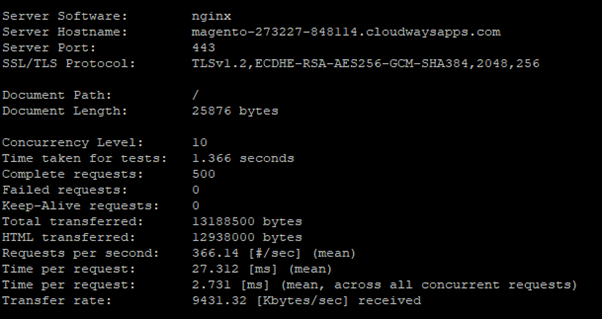
Why Cloudways is the Best Fit for Magento Stores
In my opinion, Cloudways is the best fit for Magento stores. Check out the key features that influence store owners, developers, ecommerce agencies opt for Cloudways.
Cloudways ThunderStack
Starting with the most important area that helps to improve the Magento store speed and keep the performance up to the mark. Cloudways engineering team has made its technological stack that helps each Magento store to stay competitive with the updated server, cache and database technologies.
This stack comprises Varnish, Redis, PHP-FPM, Memcached, PHP-FPM, New Relic, and MySQL technologies. Importantly, if any of the components are not working properly you can RESTART them at the time of your need.
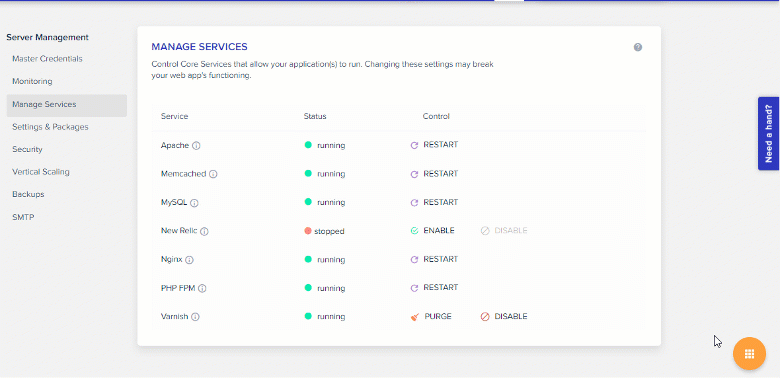
Vertical Scaling
Cloudways offers a Pay-as-you-go pricing plan. It means you must only pay for the resources that you have consumed during the billing month.
Cloudways offers another great feature to easily scale the resources your website is using. This includes the storage capacity of RAM, disk space, and bandwidth.
Do remember that you can only scale up the resources. If you want to scale down, you will have to use the clone feature. When you scale your server resources, you don’t need any kind of approval from the Support Team.
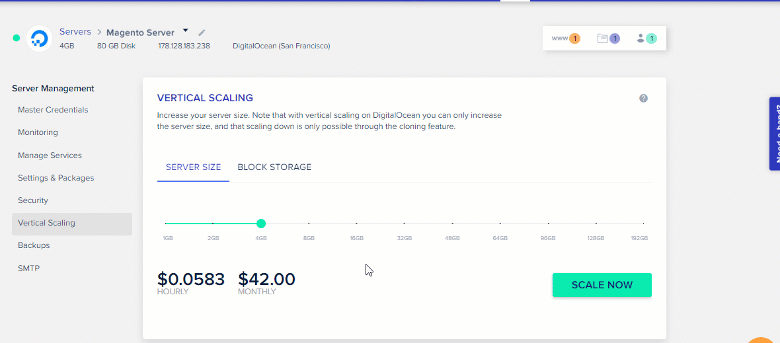
Server Backup
Secure your vital data with the help of Cloudways backup feature. It facilitates automated Magento backups to keep your website safe. There is no extra charge for the backup functionality and the backups can be set a backup frequency, ranging from: hourly, daily, and weekly.
On-demand backups are also available. You can store each backup for up to four weeks. Backups are stored on an offsite location by default, however, you can enable local backups as well. If you enable local backups, only one copy will be stored in your local backup folder so you can download it using SFTP or SSH access.
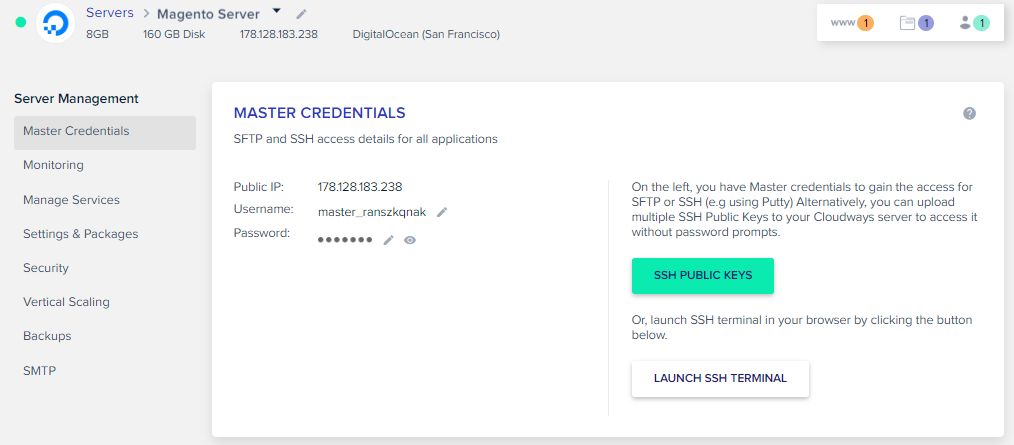
If you ever need to restore your website, if you ever need to restore your website, you can do it with complete ease, by using any one of the available backups.
Apart from the free SSL certificate, Cloudways offers various security features to ensure iron-clad security against hackers and other malware attacks. Cloudways protects all the servers with OS-level firewalls that act as the first line of defense to filter out any malicious attacks. The team runs the regular OS updates and applies security patches to avoid the chances of vulnerability exploits.
On top of that, you can set up Two Factor Authentication for your Cloudways hosting account and create a pool of whitelist IP addresses that allow you to access your server via SSH and SFTP.
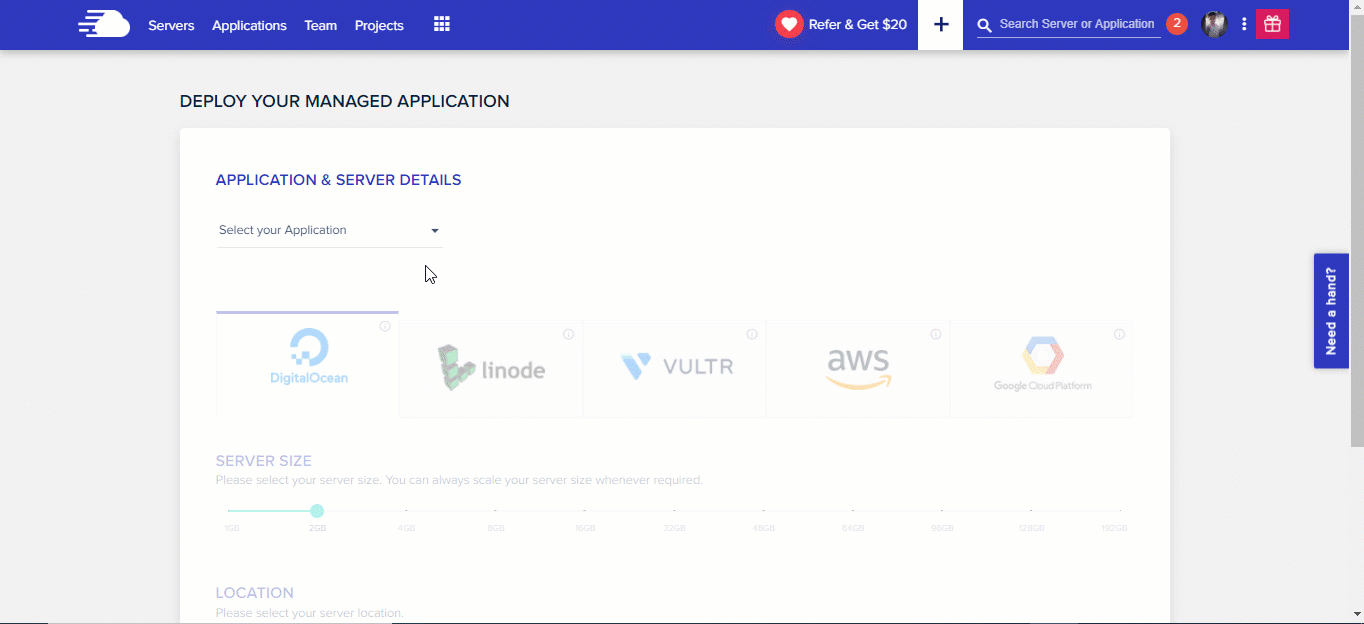
Feasible & Easy to Use
Launching your first Magento store on Cloudways Platform is simple! First, you have to create an account by providing general information. Once you are done, just follow these quick visual steps to launch your server.
- Select the latest Magento application version, name the Magento application and server.
- Choose the SERVER SIZE as per your Magento store requirements. Sometimes, you don’t have an idea as to what server size will be suitable for your store. Don’t worry though. You can always approach the Cloudways Support Team.
- Select the server location. It is important to select the nearest location, as it will affect the load time and speed of your Magento store. It is better to choose your server location wisely considering where your major chunk of the audience lives.
- Finally, hit LAUNCH NOW! The server will take a few minutes (depending on the speed of your internet connection) to load all the necessary resources and install the Magento platform on your server.
The Verdict
You will find everything within the Cloudways hosting platform, ranging from the server technologies (like NGINX or Apache) to the cache technologies (like Varnish, Redis, Memcached).
Besides, you also get first free migration, what you have to do is send a request to the Support Team. The rest will be taken care of by them.
I am sure that after reading this blog there isn’t any WHY left that creates any confusion for not choosing Cloudways!
Do give it a try and sign up to avail 3-day FREE trial on DO, Linode & Vultr
Let me know which hosting solution are you looking for in the Magento store and what features you will look for while choosing your hosting platform?
Happy Hosting!





