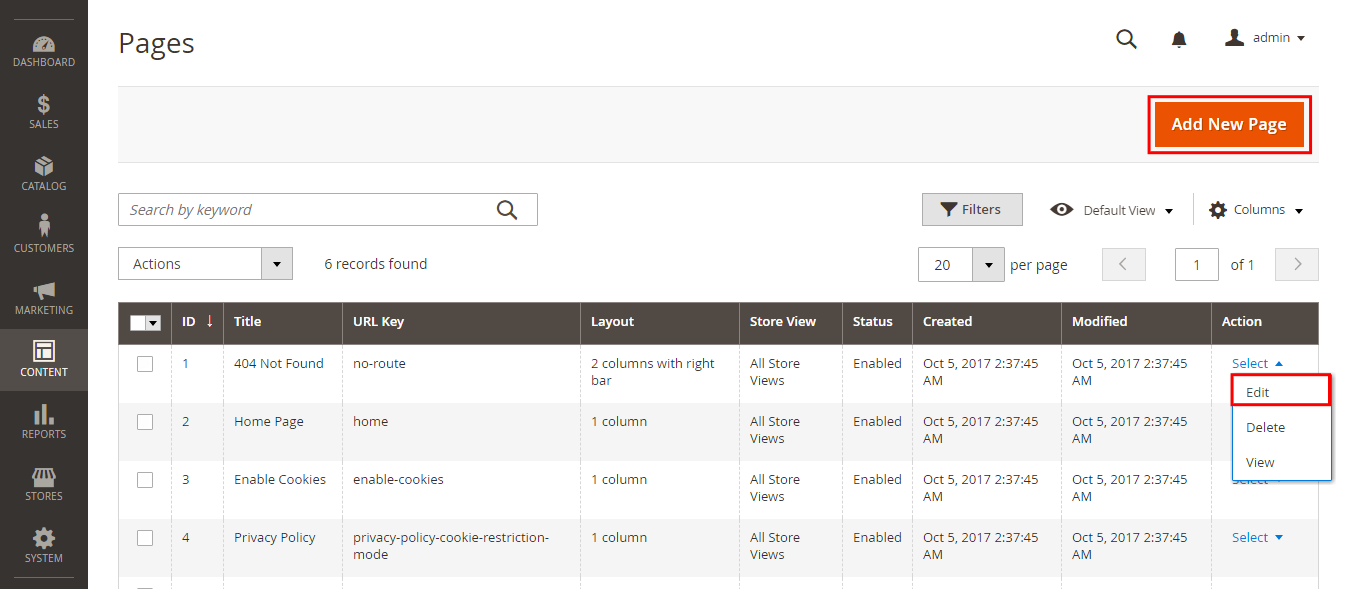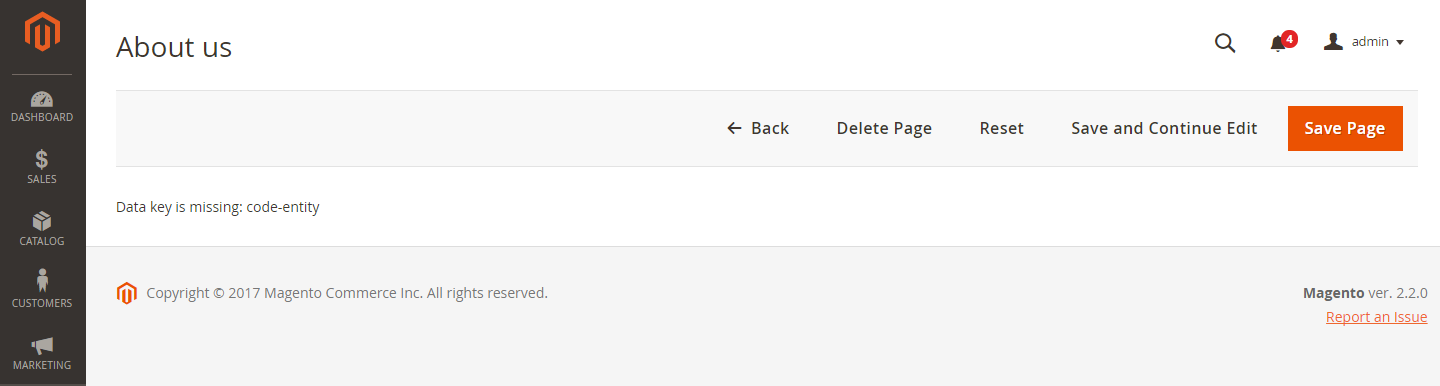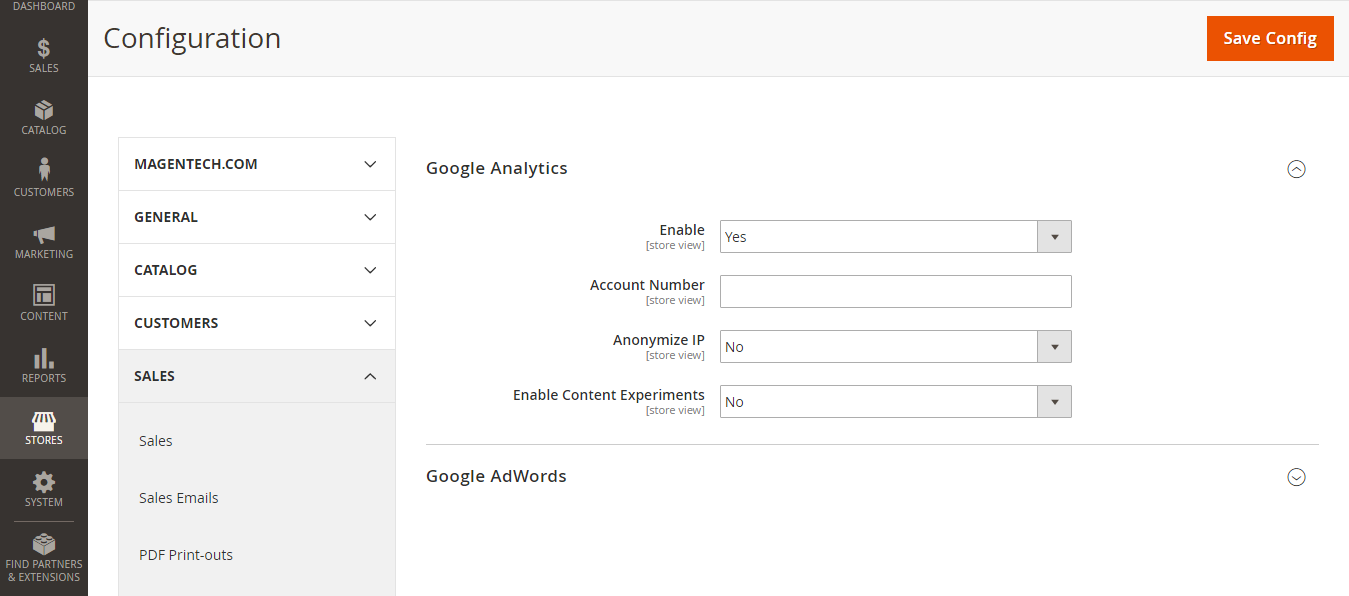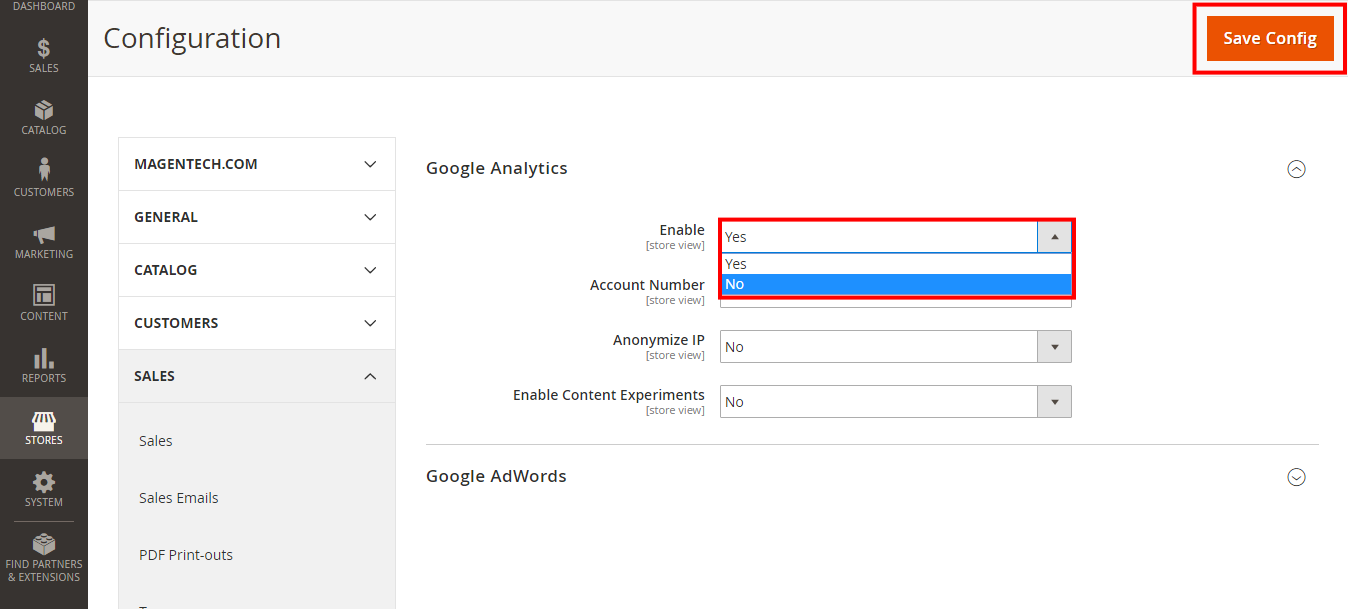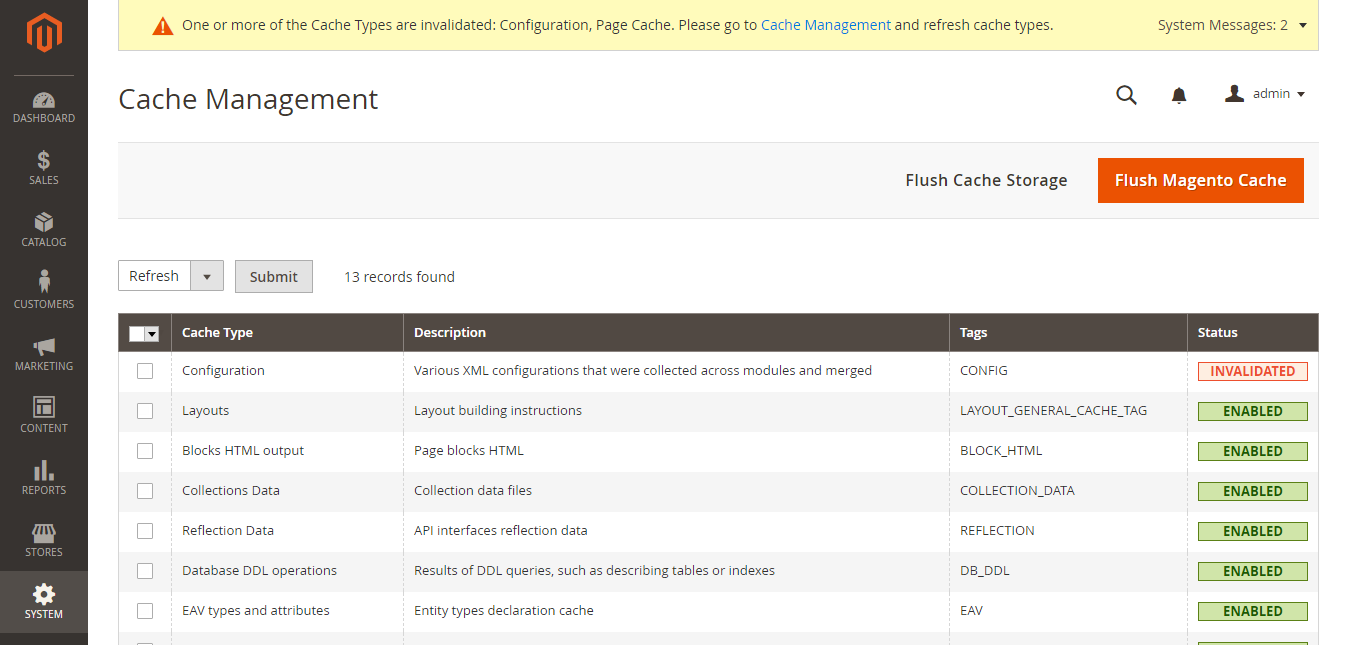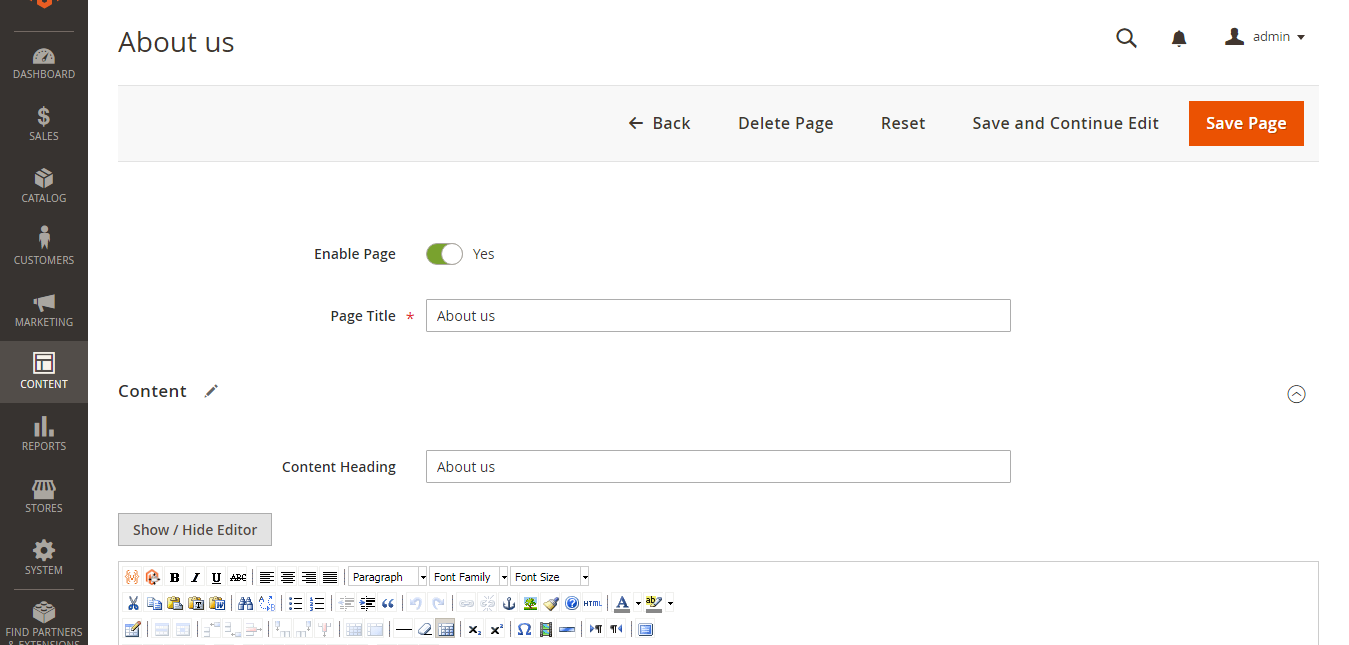Magento 2.2 released with the significant features and improvements, this version is considered as a milestone of Magento history. Have you installed or upgraded your current theme to Magento 2.2? Did you meet any error in the upgrading process? We did when trying to upgrade our Magento 2 Theme to Magento 2.2.0. We encountered that we weren't able to create or edit any page
and the Pages Showing Error: Data key is missing: code-entity.

Magentech team took time and our best effort to solve this error while upgrading to Magento 2.2. And we found it, so we would like to share with you how to fix error notify (Data key is missing: code-entity) on the Pages.
Identify The Page Error on Magento 2.2.0
Go to CONTENT -> Element -> Pages and Edit or Add New Page.
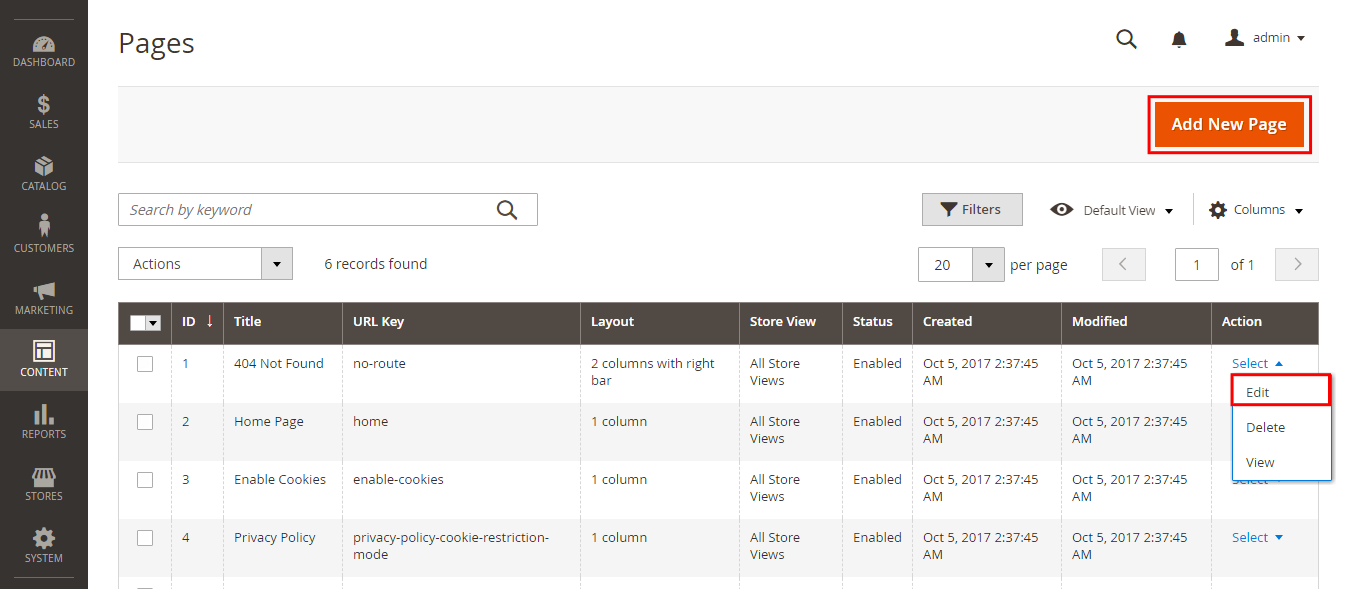
You will meet the notify: Data key is missing: code-entity. You are not able to create or edit any page.
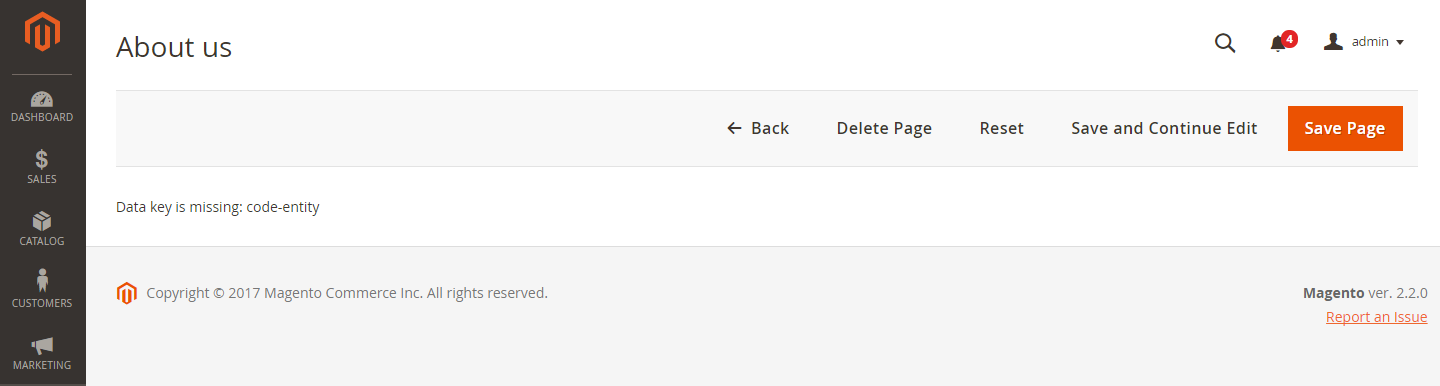
How To Fix Magento 2.2.0 Pages Showing Error?
Go to STORE -> Configuration -> SALES tab -> Find Google API -> Google Analytic
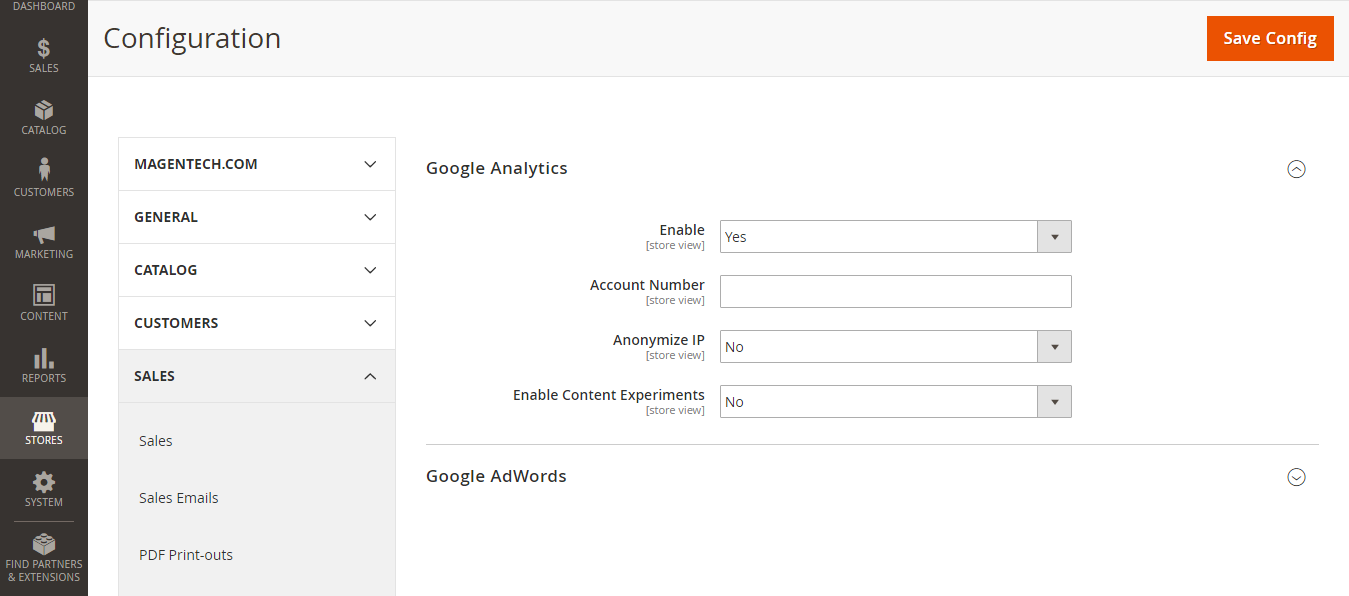
You need to Disable Google Analytic. Select NO from Enable option -> Save Config
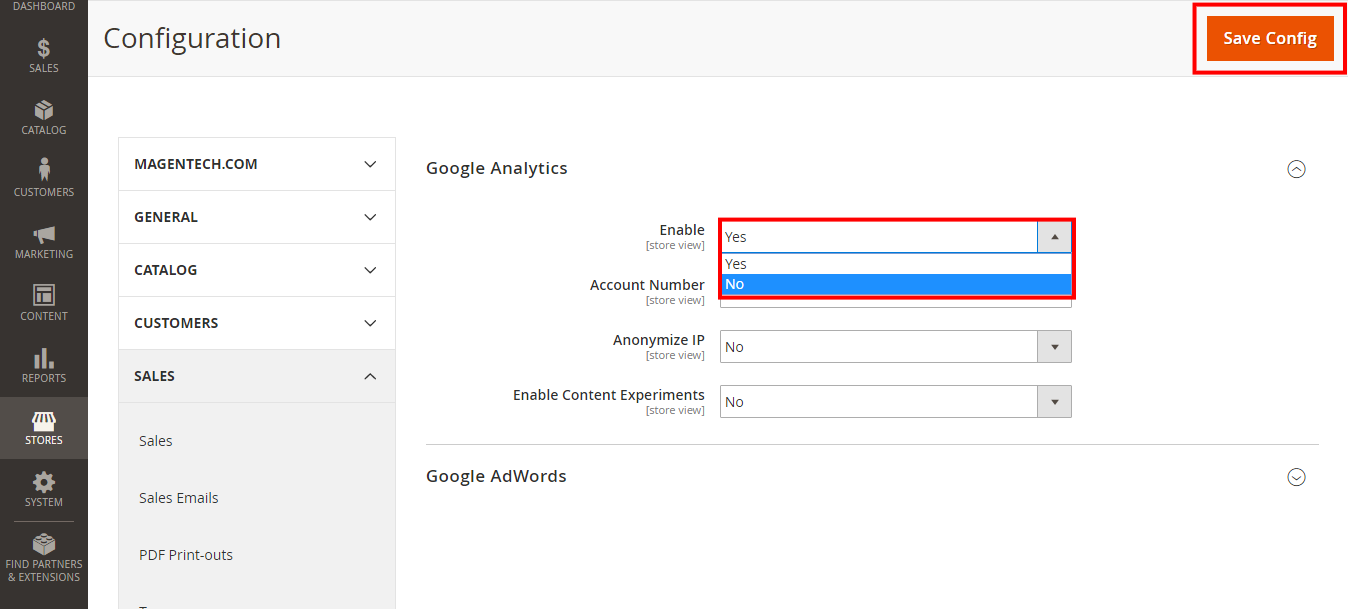
Don't forget to clean Cache and refresh cache types to apply the change!
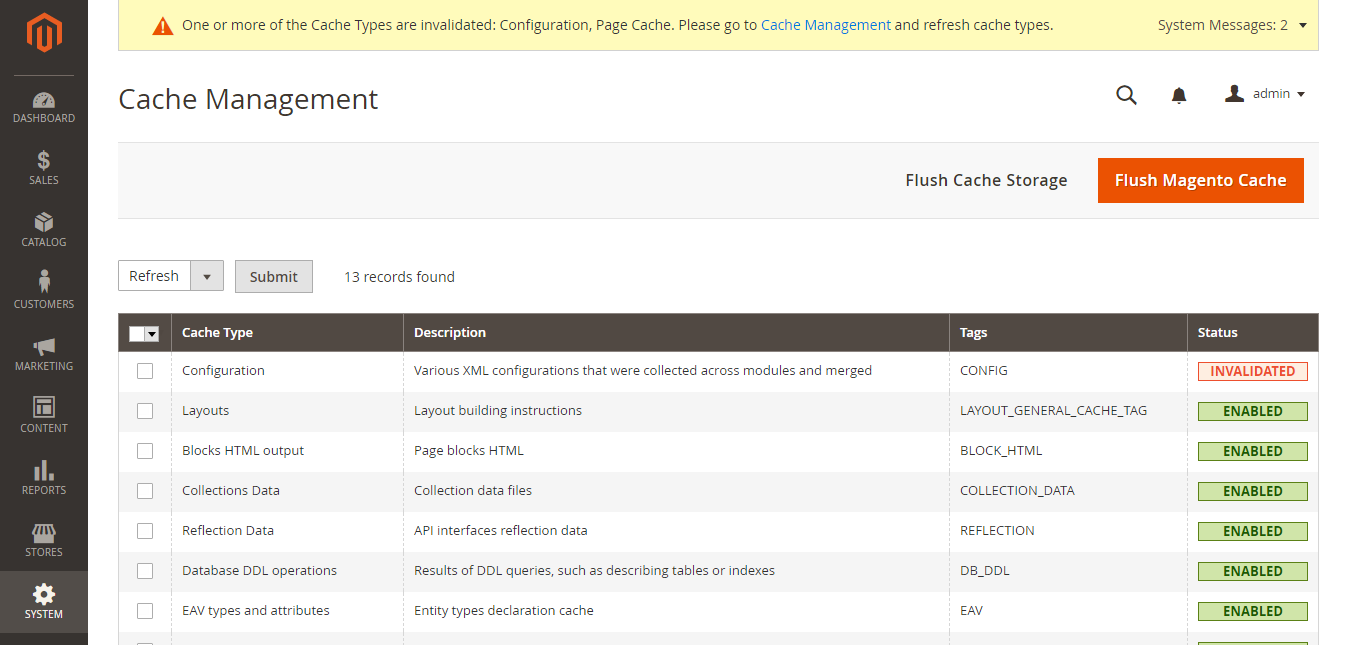
Well done! You can come back to Pages to see the result. Now you can edit or add any new page as you want.
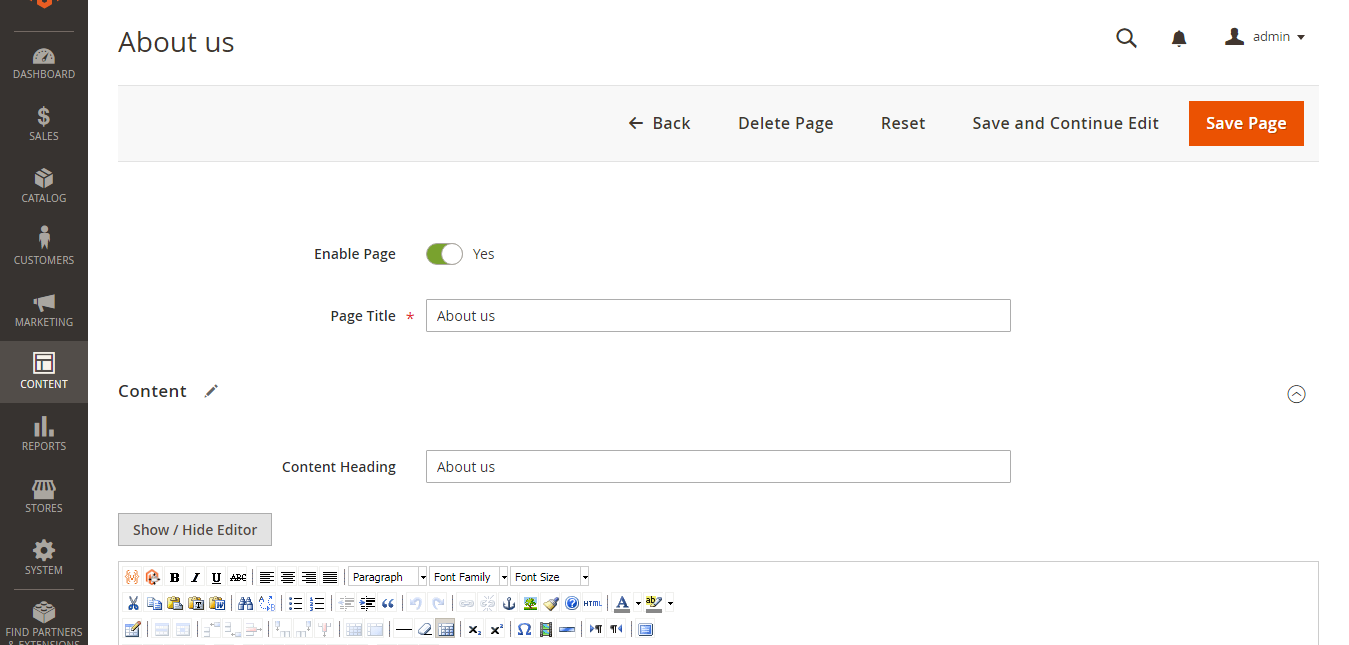
Thanks for reading!