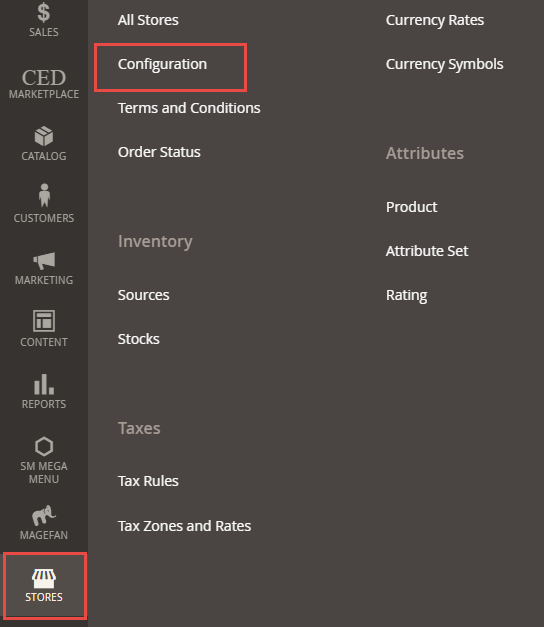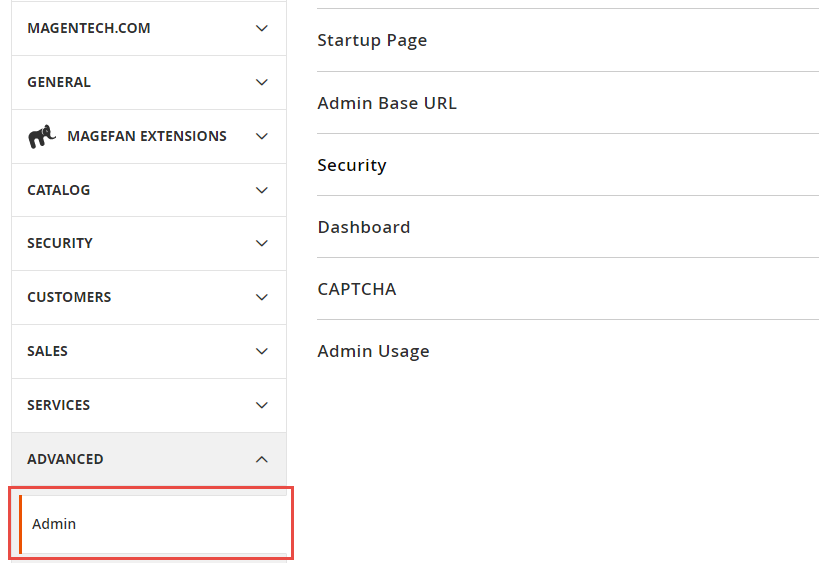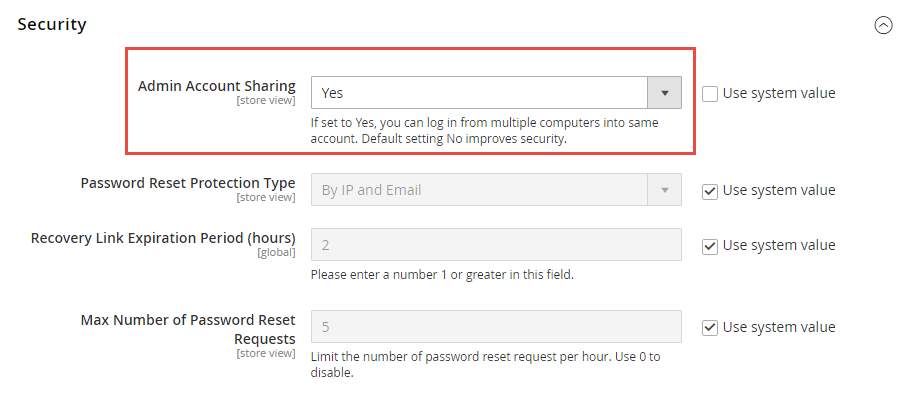The Magento 2 shop administrator is responsible for managing the operation of the store. He manages all orders, deliveries and payments. A feature-rich platform, the Magento 2 admin panel enables the store administrator to more effectively manage the store.
Magento 2 does not by default permit many administrators to log in simultaneously. To enable admin account sharing in magento 2, use the method described below.
Multiple admin users can split the burden more effectively for better shop administration. This approach is useful because the admin account sharing is disabled by default.
Steps to Allow Multiple Admin Login in Magento 2
- Step 1: Login to Magento 2 admin panel
- Step 2: Go to Stores >> Configuration
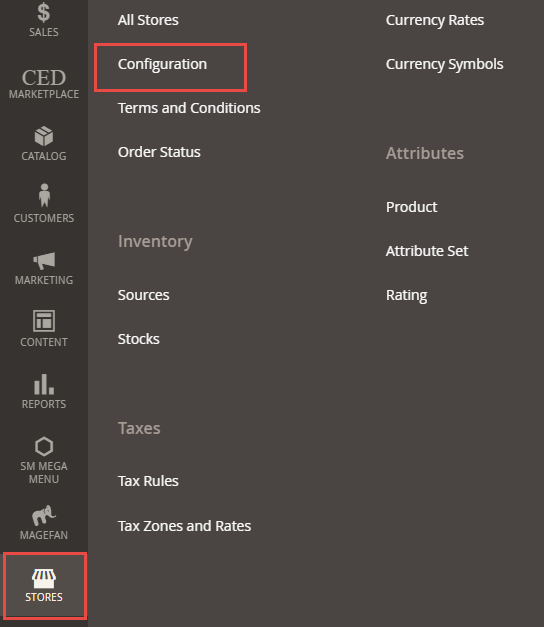
- Step 3: Under Advanced, select Admin
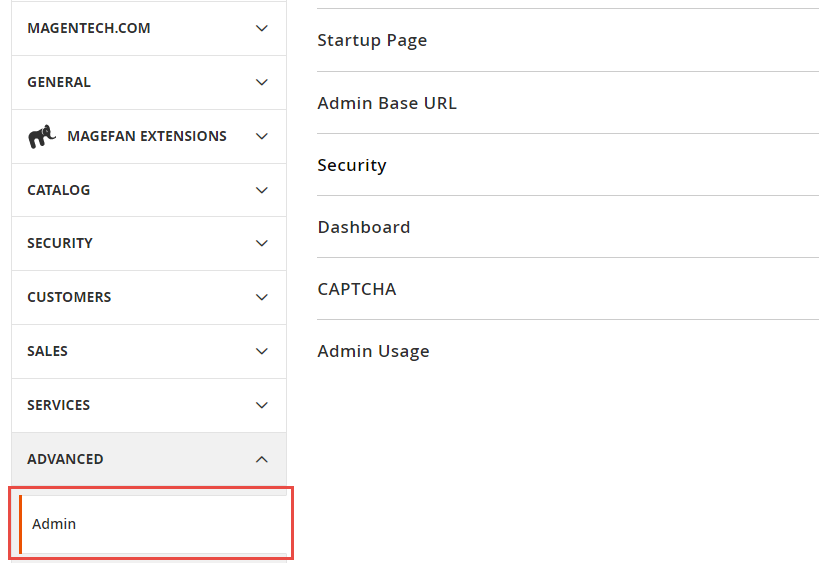
- Step 4: Expand the Security section
- Step 5: Set “Yes” in the Admin Account Sharing field
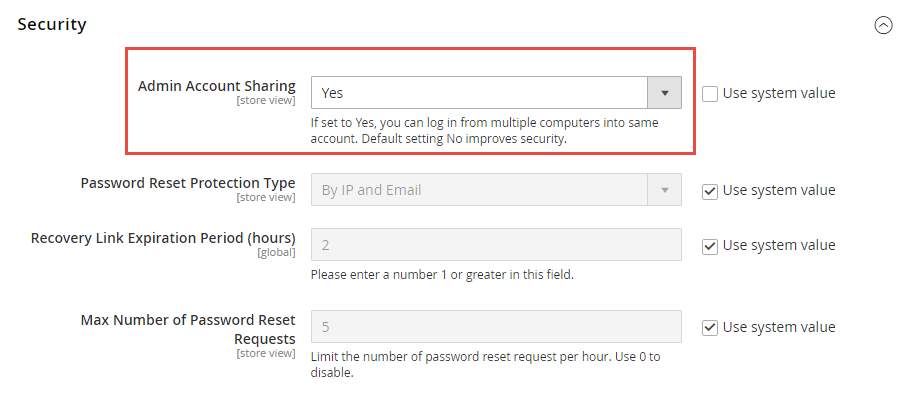
- Step 6: Save the settings I'm done now. Follow the steps listed above to enable sharing admin accounts for many users at once.
If you want to upgrade your Magento 2 store or if you need any other special features or extensions, use our Customize service. I hope your company thrives and your sales soar!