Please note that:
- This blog is only applied for simple and near update. For example: From version theme 1.0.0 to 1.0.1 or from version theme 5.0.2 to 5.0.3
- This guide is only used for updating theme version ( not Magento version)
Here is step by step to do:
- Step 1: Come to your root folder of your site
- Step 2: Backup 2 folders in order to avoid any unexpected issues:
- app/code/Sm
- app/design/frontend/Sm
- Step 3: Download the latest package
- Step 4: Replace 2 folders in Step 2 from the latest package into your root
- Step 5: Run these command in Magento:
php bin/magento setup:upgrade;php bin/magento setup:static-content:deploy -f - Step 6: Save config again
You go to Stores -> Configuration -> MAGENTECH.COM -> Save Config
You do same for module other (SM Filter Products, SM Listing Tabs, ...) as following:
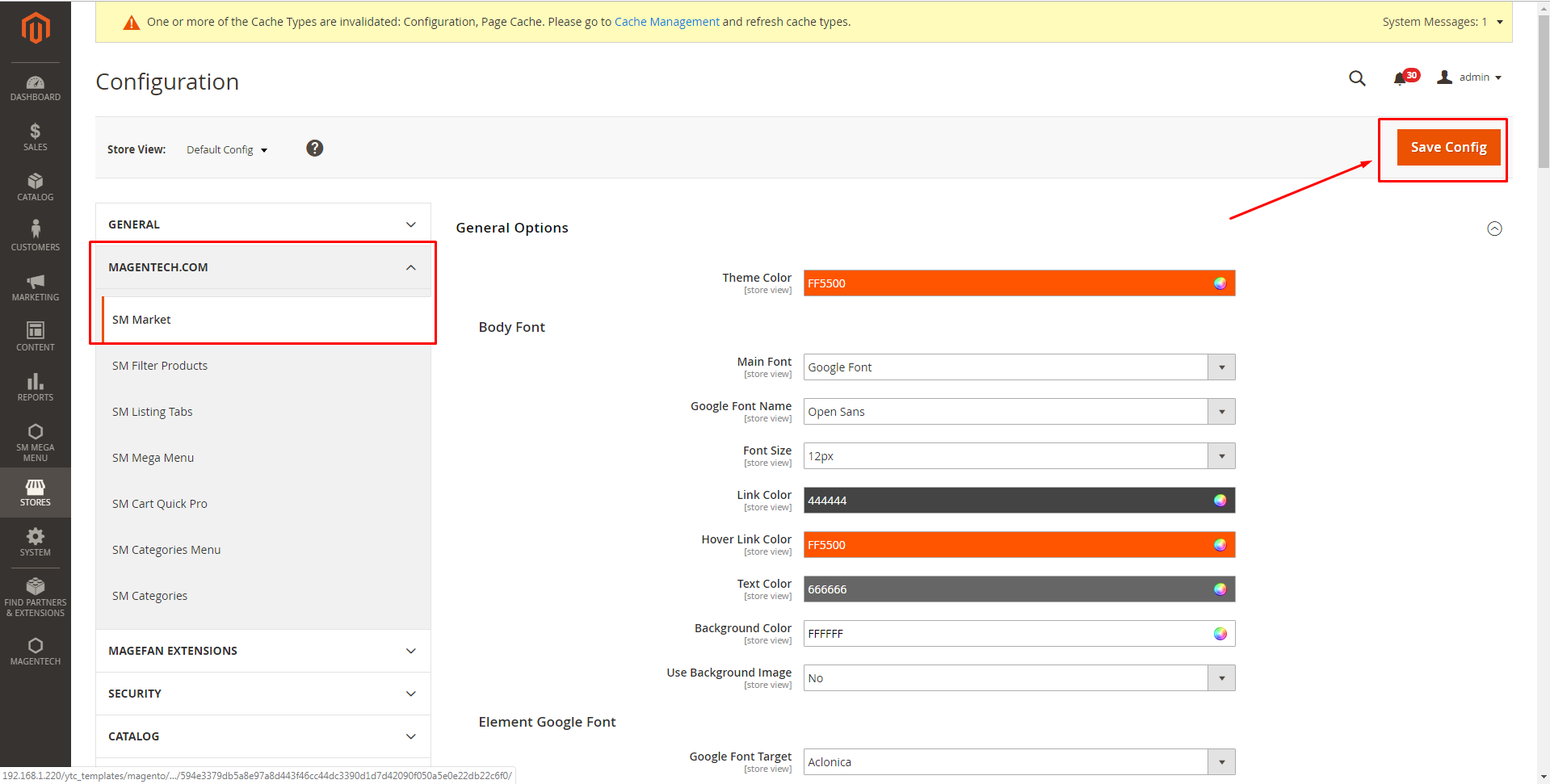
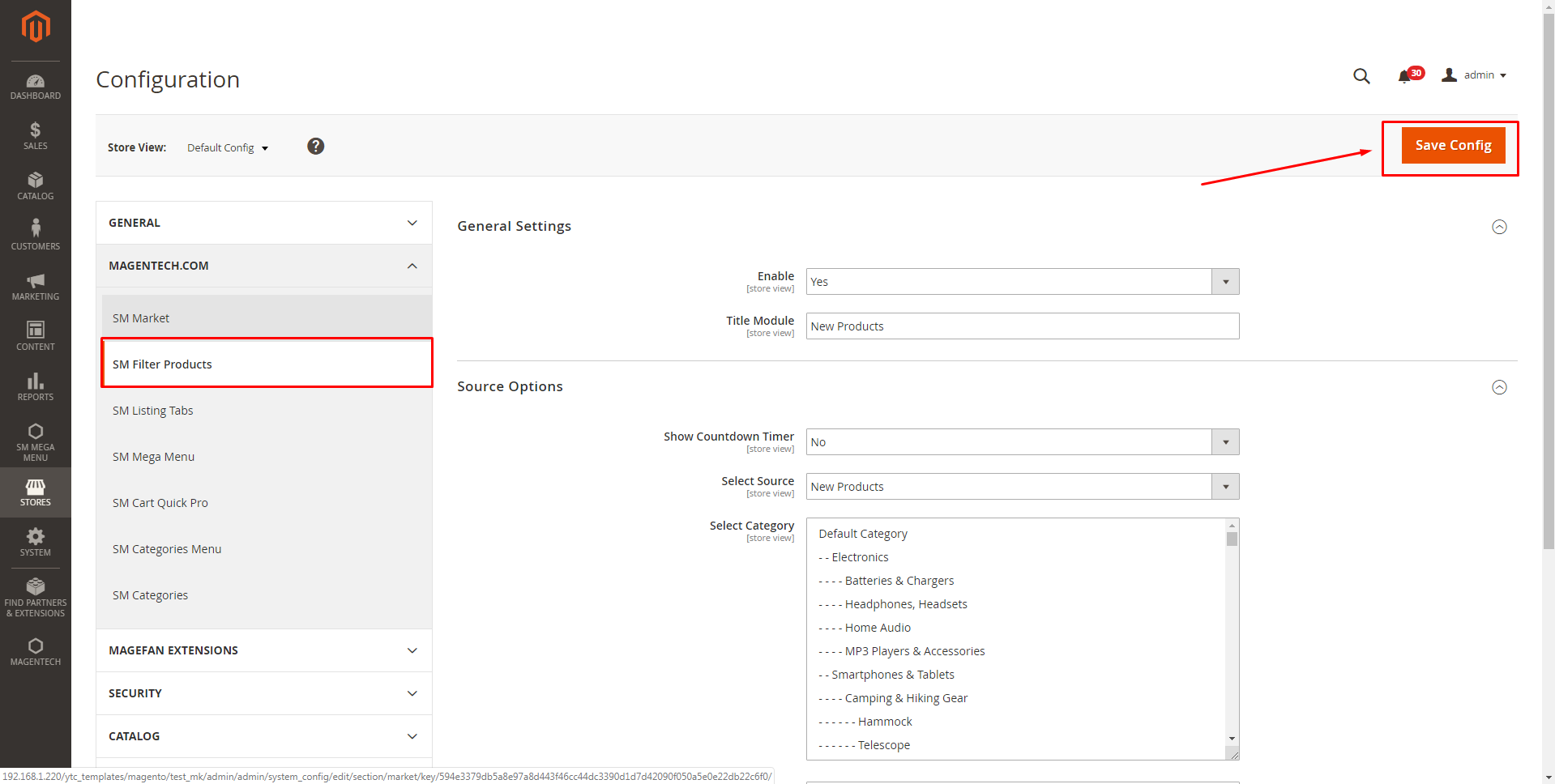
After that you need run command line:
php bin/magento c:f
That's all you need to do. Wish you success.
If you need any help, please contact our support system!





